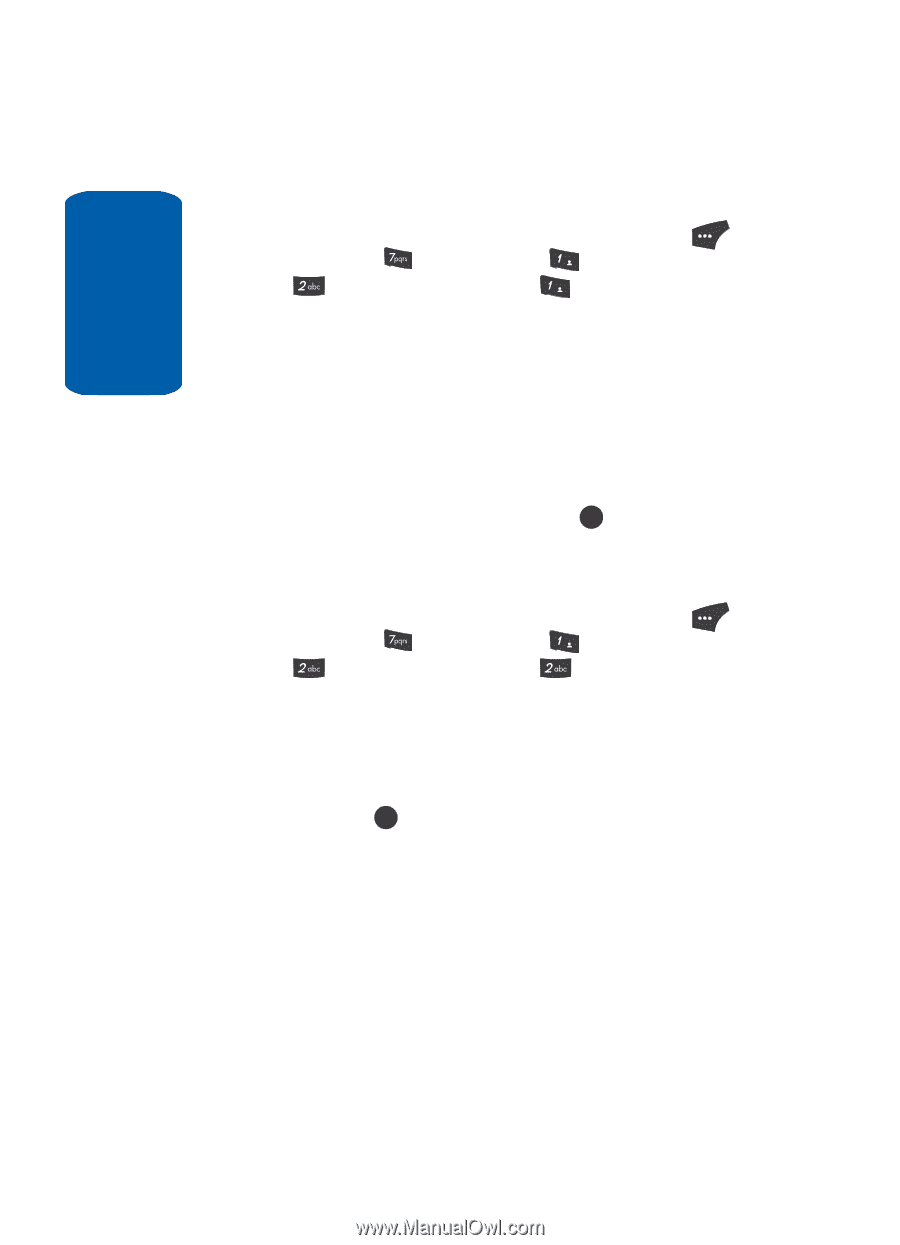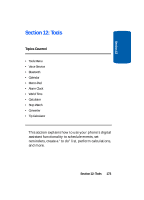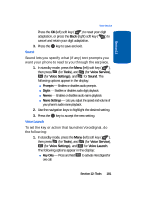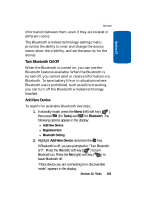Samsung SCH U520 User Manual (ENGLISH) - Page 178
Sensitivity, Digit Dialing
 |
View all Samsung SCH U520 manuals
Add to My Manuals
Save this manual to your list of manuals |
Page 178 highlights
Section 12 To change the way VoiceSignal uses choice lists: 1. In standby mode, press the Menu (left) soft key ( ), then press (for Tools), and @ )) (for Voice Service), (for Voice Settings), and @ )) for Choice Lists the following options appear in the display: ⅷ Automatic-VoiceSignal displays a choice list only when it is not sure if it has correctly recognized the name or number. ⅷ Always On-VoiceSignal always displays a choice list, even when there is only one choice. ⅷ Always Off-VoiceSignal never displays a choice list. Use the navigation keys to highlight the Choice List behavior you prefer, then press the OK key to accept the new setting. Sensitivity 1. In standby mode, press the Menu (left) soft key ( ), then press (for Tools), and @ )) (for Voice Service), (for Voice Settings), and for Sensitivity. The Sensitivity screen appears in the display. 2. Use the navigation keys to adjust the selected Sensitivity setting to Reject More spoken commands or names or to Reject Less spoken commands or names. 3. Press the OK key to accept the new setting. Digit Dialing If you regularly have trouble with VoiceSignal not recognize the numbers you say, try adapting digit dialing to your voice. Adapting can improve the accuracy of digit recognition, especially for people with strong regional accents. 178