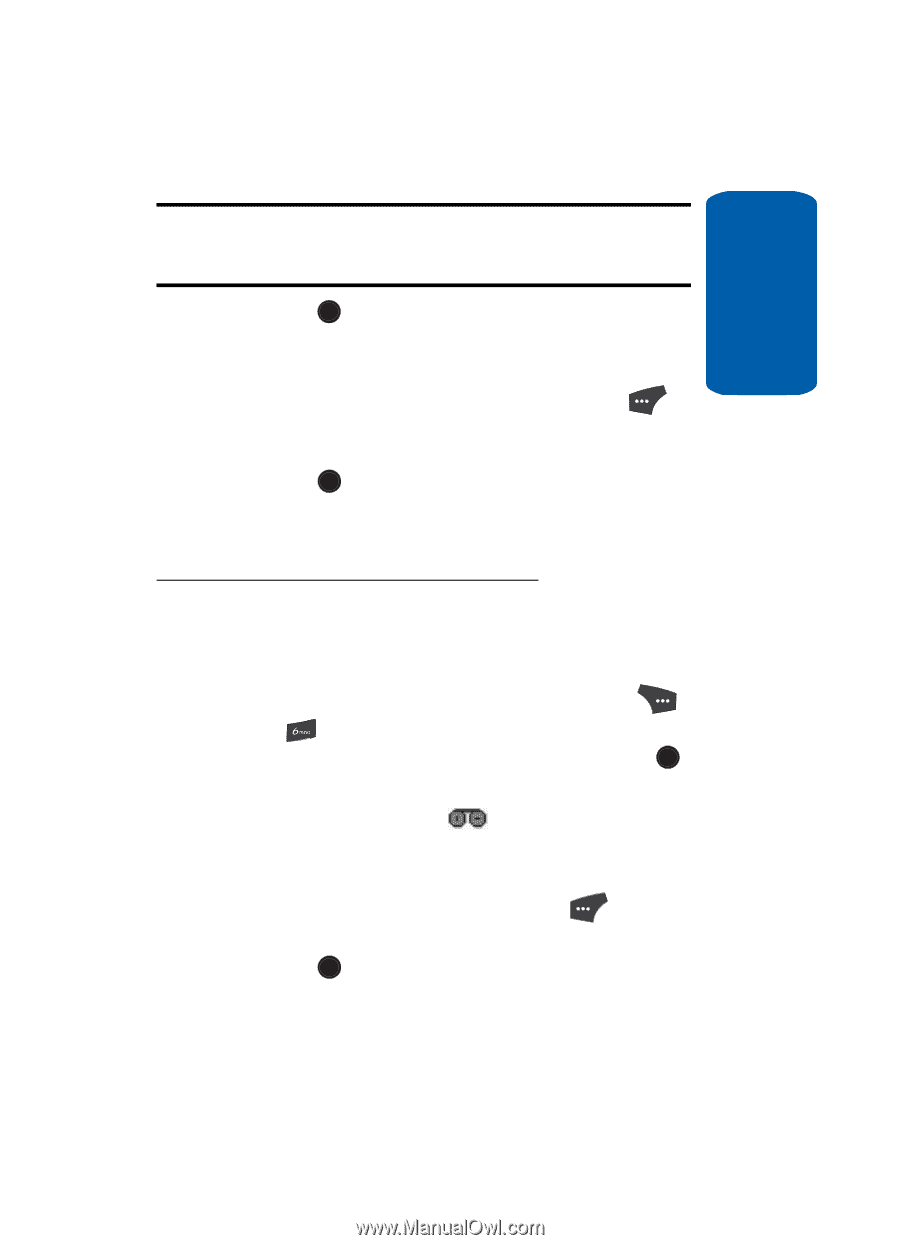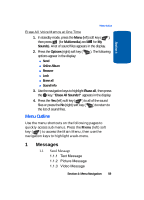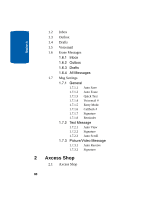Samsung SCH U520 User Manual (ENGLISH) - Page 57
Options, Voice Memo, Pause, Resume, Record a Voice Memo from a Voice Call
 |
View all Samsung SCH U520 manuals
Add to My Manuals
Save this manual to your list of manuals |
Page 57 highlights
Menu Navigation Section 4 Tip: You can also set your phone to record Voice Memo while in a call. This lets you record the phone call. See "The In-Use Options" on page 55 for more information. 3. Press the OK key, then start speaking. As it is recording the phone displays a countdown timer that shows the seconds remaining for the recording. ⅷ To pause the memo, press the Pause (left) soft key ( ). When a memo is paused, select Resume to continue recording. 4. Press the OK key once you're finished recording. The new recording is automatically saved. The standby mode screen appears in the display. Record a Voice Memo from a Voice Call You can use the Voice Memo function during a call to record one side of the conversation, the voice of the originator/recipient of the call. 1. While in a call, press the Options (right) soft key ( ). 2. Press (for Voice Memo) or use the Up and Down navigation keys to high Voice Memo and press the OK key. The voice recording icon ( ) appears in the upper right corner of the call screen along with a two-digit seconds counter. 3. Press the Pause/Resume (left) soft key ( and resume recording of the call. ) to pause Press the OK key to stop the recording without interrupting the call. The new recording is automatically saved. Section 4: Menu Navigation 57