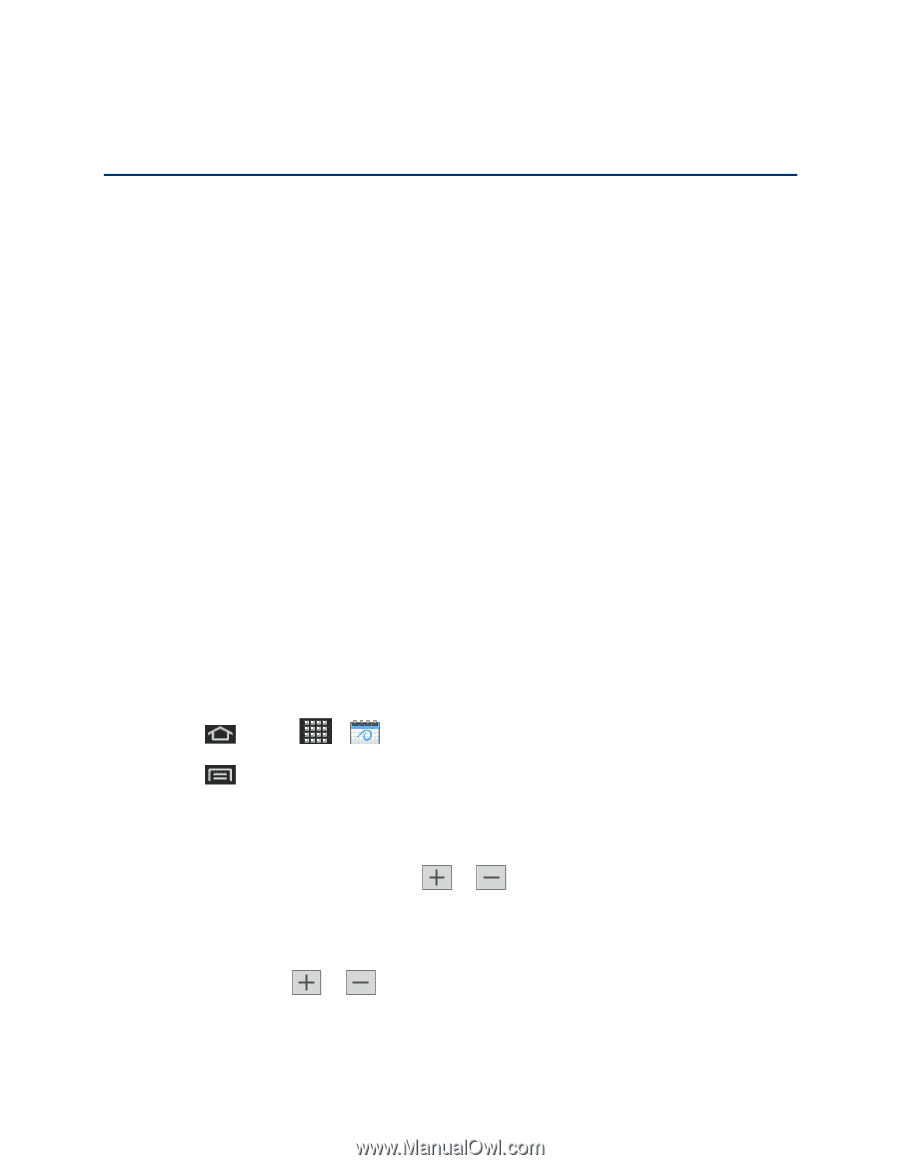Samsung SPH-M930 User Manual (user Manual) (ver.f2) (English(north America)) - Page 122
Tools and Calendar
 |
View all Samsung SPH-M930 manuals
Add to My Manuals
Save this manual to your list of manuals |
Page 122 highlights
Tools and Calendar Learn how to use many of your device's productivity-enhancing features. Calendar Alarm & Timer Calculator My Files Voice Commands Bluetooth microSD Card Update Your Device Calendar Use Calendar to create and manage events, meetings, and appointments. Your Calendar helps organize your time and reminds you of important events. Depending on your synchronization settings, your device's Calendar stays in sync with your Calendar on the Web, Exchange ActiveSync calendar, and Outlook calendar. Add an Event to the Calendar Your Calendar helps you organize your time and reminds you of important events. 1. Press and tap > . 2. Press and tap Create. 3. Tap the Event field and enter a title for the event. 4. Select a From/To date for the event by tapping the corresponding fields, and adjusting the month, day, and year by tapping or . Tap Set when finished. 5. Select a time for the event by tapping the time field and then adjusting the hour and minute by tapping or . Tap the AM or PM button to change the value. Tools and Calendar 122