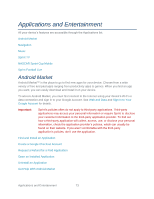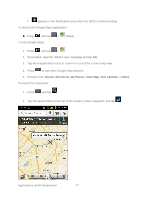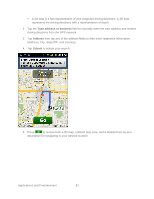Samsung SPH-M930 User Manual (user Manual) (ver.f2) (English(north America)) - Page 77
Search, Directions, My Places, Clear Map, Join Latitude
 |
View all Samsung SPH-M930 manuals
Add to My Manuals
Save this manual to your list of manuals |
Page 77 highlights
appears in the Notification area when the GPS is communicating. To launch the Google Maps application: ► Press and tap To use Google Maps: > (Maps). 1. Press and tap > . 2. If prompted, read the ―What's new‖ message and tap OK. 3. Tap the magnification icons to zoom in or out of the current map view. 4. Press to use other Google Map features. 5. Choose from: Search, Directions, My Places, Clear Map, Join Latitude, or More. To search for a keyword: 1. Press and tap . 2. Tap the search field (at the top of the screen), enter a keyword, and tap . Applications and Entertainment 77
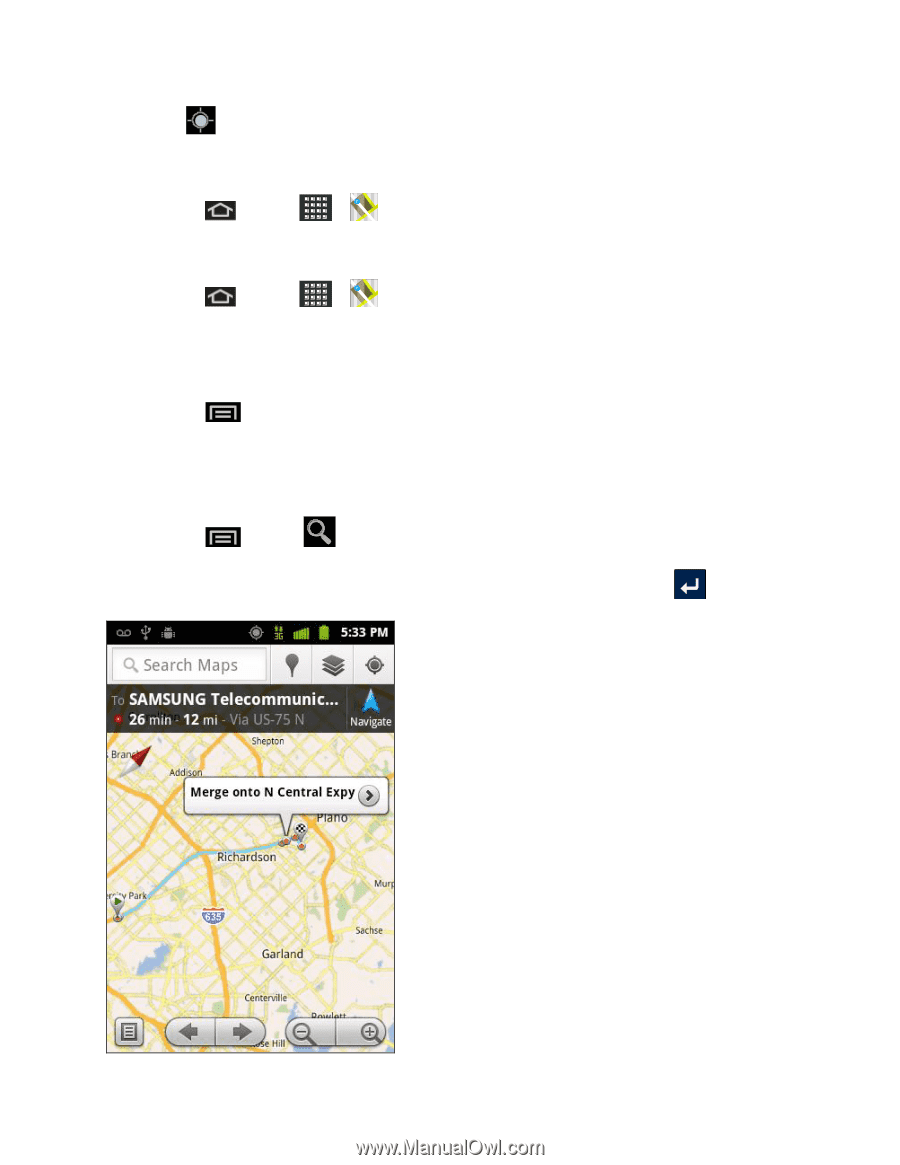
Applications and Entertainment
77
appears in the Notification area when the GPS is communicating.
To launch the Google Maps application:
►
Press
and tap
>
(Maps).
To use Google Maps:
1. Press
and tap
>
.
2.
If prompted, read the ―What’s new‖ message and tap
OK
.
3.
Tap the magnification icons to zoom in or out of the current map view.
4. Press
to use other Google Map features.
5. Choose from:
Search
,
Directions
,
My Places
,
Clear Map
,
Join Latitude
, or
More
.
To search for a keyword:
1. Press
and tap
.
2.
Tap the search field (at the top of the screen), enter a keyword, and tap
.