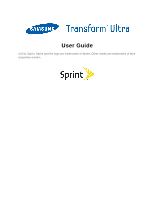TOC
e
Email
.......................................................................................................................................
53
Add an Email Account
.........................................................................................................
53
Add a Corporate Email Account
..........................................................................................
54
Setting Up a Corporate Email
..............................................................................................
54
Add Additional Internet Email Accounts
...............................................................................
55
Compose and Send Email
...................................................................................................
56
View and Reply to Email
......................................................................................................
57
Manage Your Email Inbox
...................................................................................................
58
Corporate Email Features
....................................................................................................
59
Edit Email Account Settings
.................................................................................................
60
Delete an Email Account
.....................................................................................................
62
Text Messaging and MMS
.......................................................................................................
62
Compose Text Messages
....................................................................................................
63
Send a Multimedia Message (MMS)
....................................................................................
64
Save and Resume a Draft Message
....................................................................................
66
New Messages Notification
.................................................................................................
66
Managing Message Conversations
.....................................................................................
67
Text and MMS Options
........................................................................................................
69
Social Networking Accounts
....................................................................................................
70
Facebook
.............................................................................................................................
70
Qik Video
.............................................................................................................................
70
Recording Qik Video
............................................................................................................
71
YouTube
..............................................................................................................................
72
Google Talk
.............................................................................................................................
72
Applications and Entertainment
..................................................................................................
73
Android Market
........................................................................................................................
73
Find and Install an Application
.............................................................................................
74
Create a Google Checkout Account
....................................................................................
74
Request a Refund for a Paid Application
.............................................................................
75
Open an Installed Application
..............................................................................................
75
Uninstall an Application
.......................................................................................................
76
Get Help With Android Market
.............................................................................................
76
Navigation
...............................................................................................................................
76