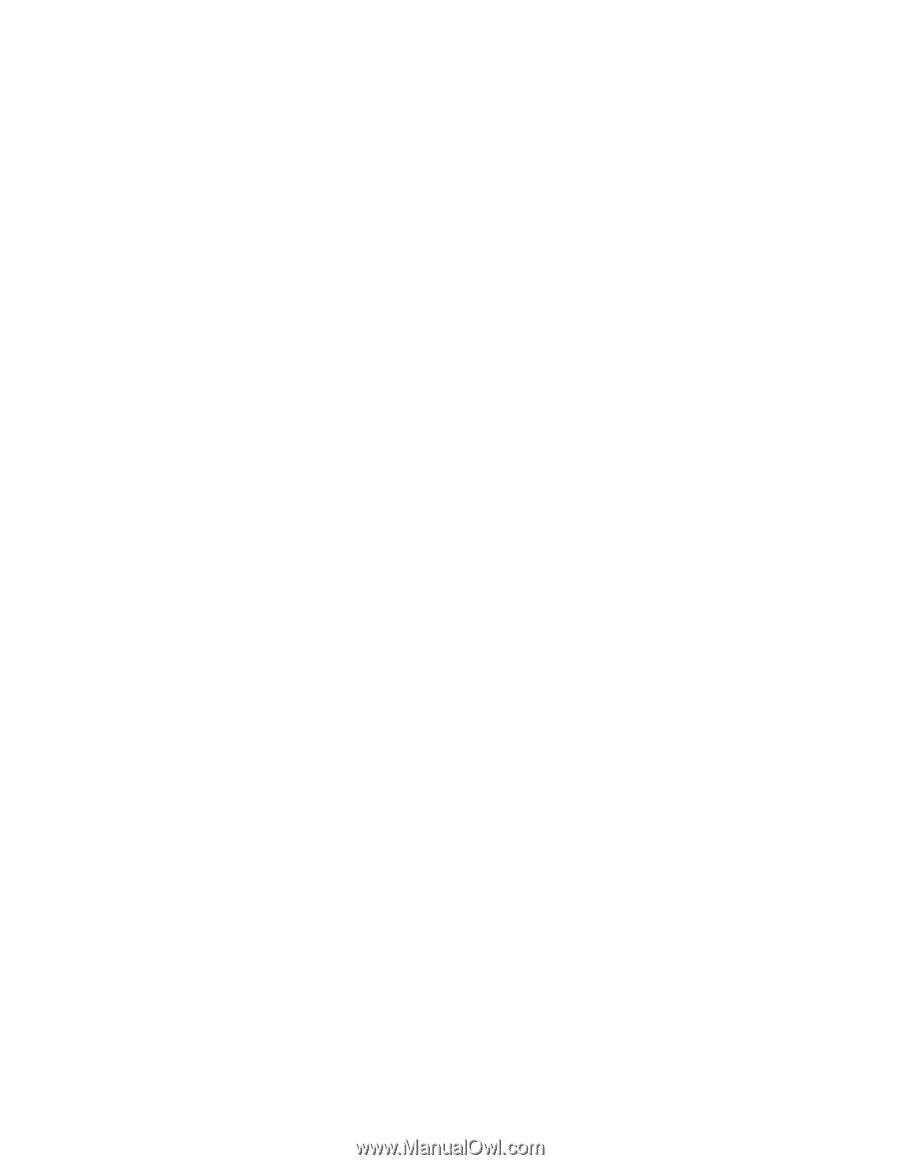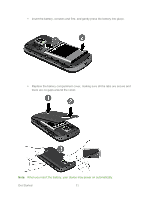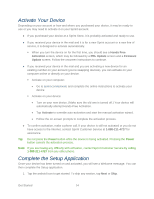TOC
i
View the microSD Card Memory
.......................................................................................
142
Format the microSD Card
..................................................................................................
142
Unmount the microSD Card
...............................................................................................
142
Use the Device’s microSD Card as a USB Drive
...............................................................
143
Update Your Device
..............................................................................................................
143
Update Your Device Firmware
...........................................................................................
143
Update Your Android Operating System
...........................................................................
145
Update Your Profile
...........................................................................................................
146
Update Your PRL
...............................................................................................................
146
Sprint Worldwide Wireless Service
...........................................................................................
147
Activate Sprint Worldwide Service on Your Account
.............................................................
147
Enable Global Roaming Mode
..............................................................................................
148
Make and Receive Worldwide Calls
......................................................................................
148
Make Calls Using Plus (+) Code Dialing
............................................................................
148
Sprint Voicemail Service
.......................................................................................................
149
Set Up Your Voicemail Access Number
............................................................................
149
Access Your Voicemail
......................................................................................................
149
Voicemail Troubleshooting
................................................................................................
150
International Data Roaming
...................................................................................................
150
Get Started With Data Services
.........................................................................................
150
Access Email and Data Services on GSM/UMTS Networks
.............................................
151
Access Email and Data Services on CDMA Networks
......................................................
151
Status Messages
...................................................................................................................
151
Contact Sprint for Assistance
................................................................................................
152
Index
.........................................................................................................................................
154