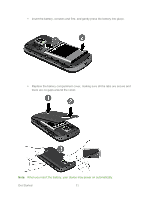TOC
h
Send a Photo or Video by Multimedia Message
................................................................
118
Send Photos or Videos Using Bluetooth
............................................................................
118
Share Photos on Facebook for Android
.............................................................................
119
Share Photos on Picasa
....................................................................................................
119
Share Videos on YouTube
.................................................................................................
120
Tools and Calendar
...................................................................................................................
122
Calendar
................................................................................................................................
122
Add an Event to the Calendar
............................................................................................
122
Send a Meeting Request (Exchange ActiveSync only)
.....................................................
123
Event Alerts
.......................................................................................................................
124
View Events
.......................................................................................................................
125
Erase Events
.....................................................................................................................
127
Show or Hide Calendars
....................................................................................................
128
Choose Google Calendars to Synchronize With Your Device
...........................................
128
Synchronize an Exchange ActiveSync Calendar
...............................................................
128
Alarm & Timer
.......................................................................................................................
129
Calculator
..............................................................................................................................
131
My Files
.................................................................................................................................
132
Voice Commands
..................................................................................................................
132
Voice Dialing
......................................................................................................................
132
Text-to-Speech
..................................................................................................................
134
Voice Search
.....................................................................................................................
135
Bluetooth
...............................................................................................................................
135
Turn Bluetooth On or Off
...................................................................................................
136
The Bluetooth Settings Menu
............................................................................................
136
Change the Device Name
..................................................................................................
136
Connect a Bluetooth Headset or Car Kit
............................................................................
137
Reconnect a Headset or Car Kit
........................................................................................
137
Disconnect or Unpair From a Bluetooth Device
.................................................................
138
Send and Receive Information Using Bluetooth
................................................................
138
microSD Card
........................................................................................................................
141
Remove the microSD Card
................................................................................................
141
Insert a microSD Card
.......................................................................................................
141