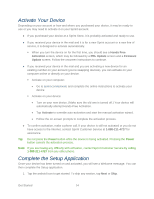Samsung SPH-M930 User Manual (user Manual) (ver.f2) (English(north America)) - Page 19
Device Basics
 |
View all Samsung SPH-M930 manuals
Add to My Manuals
Save this manual to your list of manuals |
Page 19 highlights
Device Basics Your device is packed with features that simplify your life and expand your ability to stay connected to the people and information that are important to you. The topics in this section will introduce the basic functions and features of your phone. Your Device's Layout Turn Your Device On and Off Turn Your Screen On and Off Touchscreen Navigation Your Home Screen Status Bar Enter Text Your Device's Layout The illustrations below outline your phone's basic layout. Device Basics 19

Device Basics
19
Device Basics
Your device is packed with features that simplify your life and expand your ability to stay
connected to the people and information that are important to you. The topics in this section will
introduce the basic functions and features of your phone.
Your Device’s Layout
Turn Your Device On and Off
Turn Your Screen On and Off
Touchscreen Navigation
Your Home Screen
Status Bar
Enter Text
Your Device’s Layout
The illustrations below outline your phone’s
basic layout.