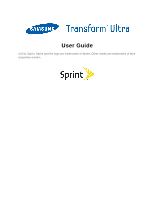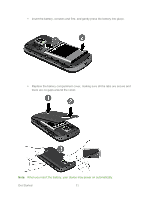TOC
f
Google Maps
.......................................................................................................................
76
Telenav GPS Navigation
.....................................................................................................
78
Registering TeleNav GPS Navigator
...................................................................................
78
Using TeleNav GPS Navigator
............................................................................................
79
Google Navigation
...............................................................................................................
85
Latitude
................................................................................................................................
86
Music
.......................................................................................................................................
86
Sprint Music Plus
.................................................................................................................
86
Music Player
........................................................................................................................
86
FM Radio
.............................................................................................................................
88
Sprint TV
.................................................................................................................................
89
NASCAR
.................................................................................................................................
90
Sprint Football Live
..................................................................................................................
90
Web and Data
.............................................................................................................................
92
Wi-Fi
........................................................................................................................................
92
Turn Wi-Fi On and Connect to a Wireless Network
.............................................................
92
Check the Wireless Network Status
....................................................................................
93
Connect to a Different Wi-Fi Network
..................................................................................
94
Data Services (Sprint 3G)
.......................................................................................................
94
Your User Name
..................................................................................................................
94
Launch a Web Connection
..................................................................................................
95
Data Connection Status and Indicators
...............................................................................
95
Virtual Private Networks (VPN)
...............................................................................................
95
Prepare Your Device for VPN Connection
...........................................................................
96
Set Up Secure Credential Storage
......................................................................................
96
Add a VPN Connection
........................................................................................................
96
Connect to a VPN
................................................................................................................
97
Disconnect From a VPN
......................................................................................................
97
Browser
...................................................................................................................................
97
Learn to Navigate the Browser
............................................................................................
98
Browser Menu
......................................................................................................................
99
Select Text on a Web Page
...............................................................................................
101
Go to a Specific Website
...................................................................................................
101