Samsung SPH-M930 User Manual (user Manual) (ver.f2) (English(north America)) - Page 31
Dialing Options - digitizer
 |
View all Samsung SPH-M930 manuals
Add to My Manuals
Save this manual to your list of manuals |
Page 31 highlights
3. Tap when finished. Tip: To redial a recent number, tap , tap a number from the Call Log list, and press Call. You can also place calls from your device by speed dialing numbers from your Contacts and using your Logs listings. If you exit the current call screen and return to the Home screen, you are visually notified that you are still on an active call by the black bar within the Status bar. Dialing Options When you enter numbers on the Keypad, you will see three onscreen options. From the Keypad screen, you have the following options: ● Call ( ) to call the entered number. ● Delete ( ) to delete digits from the current number. ● Voicemail ( ) to access your voicemail messages. Phone 31
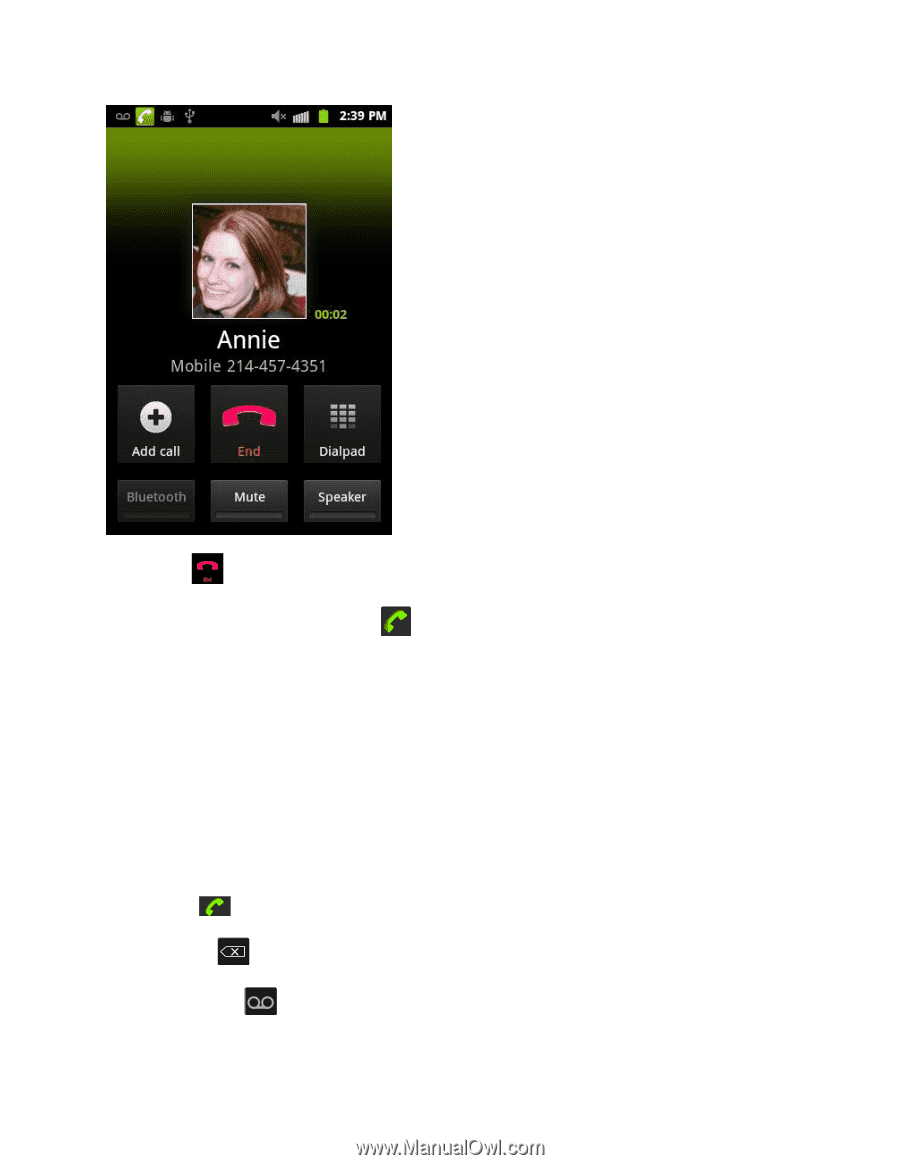
Phone
31
3. Tap
when finished.
Tip:
To redial a recent number, tap
, tap a number from the Call Log list, and press
Call
.
You can also place calls from your device by speed dialing numbers from your Contacts and
using your Logs listings.
If you exit the current call screen and return to the Home screen, you are visually notified that
you are still on an active call by the black bar within the Status bar.
Dialing Options
When you enter numbers on the Keypad, you will see three onscreen options.
From the Keypad screen, you have the following options:
●
Call
(
) to call the entered number.
●
Delete
(
) to delete digits from the current number.
●
Voicemail
(
) to access your voicemail messages.














