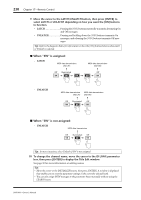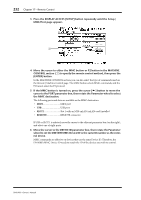Yamaha DM1000 Owner's Manual - Page 227
Press the LAYER [REMOTE 2] button to select Remote Layer 2., ID, SHORT, LONG
 |
View all Yamaha DM1000 manuals
Add to My Manuals
Save this manual to your list of manuals |
Page 227 highlights
MIDI Remote Layer 227 D ID, SHORT, LONG These parameters display the channel names. The ID parameter displays the channel ID (RM01-RM16) for the currently-controlled MIDI device. E ON section This section displays the type of MIDI messages (in hexadecimal or alphabet) assigned to the [ON] buttons for the currently-selected channels (RM01-RM16). • LATCH/UNLATCH......This button toggles between Latch and Unlatch for [ON] but- ton operation. • LEARN When you turn on this button, MIDI messages received at the MIDI IN port are assigned to the DATA parameter boxes. • DATA parameter boxes These boxes display the type of MIDI messages (in hexadecimal or alphabets) assigned to the [ON] button). F ENCODER section This section displays the type of MIDI messages (in hexadecimal or alphabet) assigned to the Encoders for the currently-selected channels (RM01-RM16). G FADER section This section displays the type of MIDI messages (in hexadecimal or alphabet) assigned to the faders for the currently-selected channels (RM01-RM16). 6 Move the cursor to the desired bank button (BANK parameter buttons 1-4), then press [ENTER]. 7 Press the LAYER [REMOTE 2] button to select Remote Layer 2. You can now use the MIDI Remote function. 8 Use the faders, Encoders, and [ON] buttons to control the MIDI device. 17 DM1000-Owner's Manual Remote Control