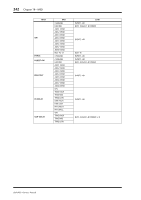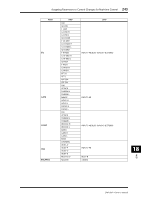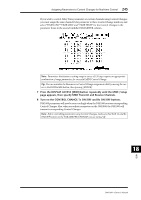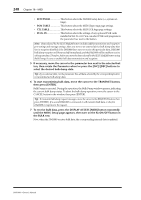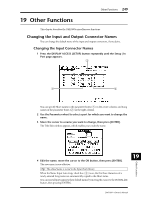Yamaha DM1000 Owner's Manual - Page 247
SCENEMEM, AUTOMIX, LIBRARY, In the CATEGORY move the cursor to the button of the data type
 |
View all Yamaha DM1000 manuals
Add to My Manuals
Save this manual to your list of manuals |
Page 247 highlights
Transmitting Parameter Settings via MIDI (Bulk Dump) 247 The MIDI | Bulk page appears. 2 1 3 4 The page includes the following parameters: A CATEGORY section This section enables you to select data for transmission and reception. B REQUEST Move the cursor to this button, then press [ENTER] to transmit messages from the DM1000 that request a second DM1000 (connected to the first DM1000) to transmit the data specified in the CATEGORY section. This button is used primarily when two DM1000s are connected in cascade. C TRANSMIT Move the cursor to this button, then press [ENTER] to transmit data specified in the CATEGORY section to an external MIDI device. D INTERVAL This parameter specifies the interval between data packets during bulk transmission in 50 millisecond steps. If the external device drops part of the bulk data, increase this parameter value. 4 In the CATEGORY section, move the cursor to the button of the data type you want to transmit, then press [ENTER]. The following options are available: • ALL This button selects all data available for bulk dump. When this button is turned on, all other buttons in this section are turned off. • SCENEMEM This button selects Scene memories. You can select Scenes you wish to transmit in the parameter box next to the button. • AUTOMIX This button selects Automix memories. You can select Automixes you wish to transmit in the parameter box next to the button. • LIBRARY This button selects libraries.You can select the type of library in the TYPE parameter box (next to the button), then specify the library number in the parameter box on the right. • BANK This parameter enables you to select the User Defined Key banks (KEYS UDEF), User Defined Remote Layer banks (RMD UDEF), or User Assignable Layer banks (USR LAYER) for bulk dump. You can select one of these three types in the parameter box next to the button, and select the banks in the parameter box on the right. MIDI 18 DM1000-Owner's Manual