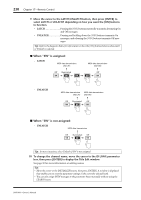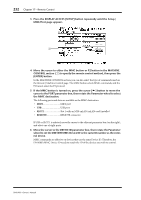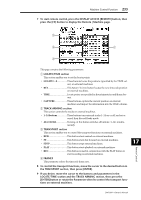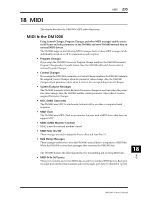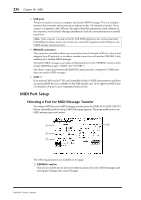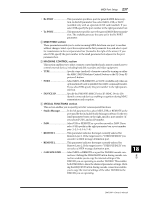Yamaha DM1000 Owner's Manual - Page 235
MIDI, MIDI & the DM1000, MIDI IN & OUT ports
 |
View all Yamaha DM1000 manuals
Add to My Manuals
Save this manual to your list of manuals |
Page 235 highlights
MIDI 235 18 MIDI This chapter describes the DM1000's MIDI-related functions. MIDI & the DM1000 Using Control Changes, Program Changes, and other MIDI messages enables you to recall Scenes and edit parameters on the DM1000, and store DM1000 internal data on external MIDI devices. The DM1000 supports the following MIDI messages. Each of these MIDI messages can be individually turned on or off for transmission and reception. • Program Changes If you assign the DM1000's Scenes to Program Change numbers, the DM1000 transmits Program Changes when it recalls Scenes. Also, the DM1000 will switch Scenes when it receives Program Changes. • Control Changes If you assign the DM1000's parameters to Control Change numbers, the DM1000 transmits the assigned Control Changes when the parameter values change. Also, the DM1000 changes certain parameter values when it receives the corresponding Control Changes. • System Exclusive Messages The DM1000 transmits System Exclusive Parameter Changes in real-time when the parameter values change. Also, the DM1000 notifies certain parameter values when it receives assigned Parameter Changes. • MTC (MIDI Timecode) The DM1000 uses MTC to synchronize Automix with a recorder or computer-based sequencer. • MIDI Clock The DM1000 uses MIDI Clock to synchronize Automix with a MIDI device that does not support MTC. • MMC (MIDI Machine Control) MMC is used for external machine control. • MIDI Note On/Off These messages are used to adjust the Freeze effect and Auto Pan 5.1. • Bulk Dump Messages These messages enable you to store the DM1000's internal data to a sequencer or MIDI filer. When the DM1000 receives these messages, they overwrite the DM1000 data The DM1000 features the following interface for transmitting and receiving MIDI data. • MIDI IN & OUT ports These ports transmit and receive MIDI data to and from standard MIDI devices. Each port is a single port interface that transmits and receives single-port data (16 channels x 1 ports). MIDI 18 DM1000-Owner's Manual