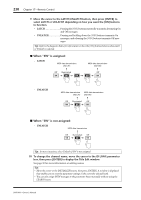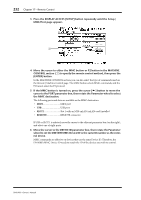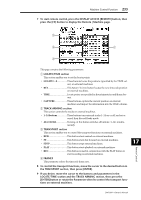Yamaha DM1000 Owner's Manual - Page 229
Press and hold down the MIDI keyboard foot switch.
 |
View all Yamaha DM1000 manuals
Add to My Manuals
Save this manual to your list of manuals |
Page 229 highlights
MIDI Remote Layer 229 6 Press and hold down the MIDI keyboard foot switch. The MIDI Hold On message is assigned in the DATA parameter box. MIDI messages are described below: • 00-7F MIDI messages are expressed in hexadecimal. • END This message indicates the end of MIDI messages. Subsequent messages assigned in the DATA parameter boxes will be ignored This message indicates that no messages are assigned to the DATA parameter boxes. Tip: When you click the LEARN button to assign MIDI messages, the DM1000 automatically recognizes the end of the messages and assigns END and "-." 7 While continuing to hold down the foot switch, turn off the LEARN button. 8 Move the cursor to the third parameter box ("7F" in this example), then rotate the Parameter wheel to change the value to SW. "SW" is a variable that changes depending on the [ON] button's on/off status. You can use the following variables in MIDI messages. • SW This variable is selectable only in the DATA parameter boxes of the ON section. When the [ON] buttons are turned on, "7F" (127 in decimal) is output. When the [ON] buttons are turned off, "00" (0 in decimal) is output. • ENC This setting is selectable only in the DATA parameter boxes of the ENCODER section. When you operate the Encoders, values in the range of 00 to 7F (0-127 in decimal) are output. • FAD This setting is selectable only in the DATA parameter boxes of the FADER section. When you operate the faders, values in the range of 00 to 7F (0-127 in decimal) are output. Tip: If "SW" is not assigned in the DATA parameter boxes of the ON section, the current MIDI messages are output. Note: Be sure to set variables in the ENCODER and FADER sections. If no variables are assigned, operation of the Encoders or faders is ignored. Remote Control 17 DM1000-Owner's Manual