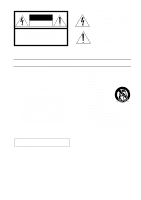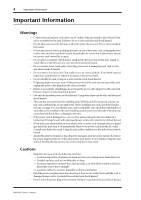8
Contents
DM1000—Owner’s Manual
Contents
1
Welcome
. . . . . . . . . . . . . . . . . . . . . . . . . . . . . . . . . . . . . . . . . . . .
11
2
Control Surface & Rear Panel
. . . . . . . . . . . . . . . . . . . . . . . . . . . .
13
Control Surface . . . . . . . . . . . . . . . . . . . . . . . . . . . . . . . . . . . . . . . . . . . . . . . . . . . . .
13
Rear Panel . . . . . . . . . . . . . . . . . . . . . . . . . . . . . . . . . . . . . . . . . . . . . . . . . . . . . . . . . . . . .
23
Installing an Optional Card
. . . . . . . . . . . . . . . . . . . . . . . . . . . . . . . . . . . . . . . . . . . . . .
26
3
Operating Basics . . . . . . . . . . . . . . . . . . . . . . . . . . . . . . . . . . . . . .
27
About the Display . . . . . . . . . . . . . . . . . . . . . . . . . . . . . . . . . . . . . . . . . . . . . . . . . . .
27
Selecting Display Pages . . . . . . . . . . . . . . . . . . . . . . . . . . . . . . . . . . . . . . . . . . . . . . .
28
Display Interface . . . . . . . . . . . . . . . . . . . . . . . . . . . . . . . . . . . . . . . . . . . . . . . . . . . .
29
Selecting Layers
. . . . . . . . . . . . . . . . . . . . . . . . . . . . . . . . . . . . . . . . . . . . . . . . . . . . . . . .
31
Selecting Channels
. . . . . . . . . . . . . . . . . . . . . . . . . . . . . . . . . . . . . . . . . . . . . . . . . .
32
Selecting Fader Modes . . . . . . . . . . . . . . . . . . . . . . . . . . . . . . . . . . . . . . . . . . . . . . . . . . .
33
Selecting Encoder Modes
. . . . . . . . . . . . . . . . . . . . . . . . . . . . . . . . . . . . . . . . . . . . . . . .
34
Assigning Parameters to the ENCODER MODE [ASSIGN] button . . . . . . . . . . . . . .
35
Metering
. . . . . . . . . . . . . . . . . . . . . . . . . . . . . . . . . . . . . . . . . . . . . . . . . . . . . . . . . . . . . .
37
4
Connections and Setup . . . . . . . . . . . . . . . . . . . . . . . . . . . . . . . . .
41
Connections
. . . . . . . . . . . . . . . . . . . . . . . . . . . . . . . . . . . . . . . . . . . . . . . . . . . . . . .
41
Wordclock Connections and Settings
. . . . . . . . . . . . . . . . . . . . . . . . . . . . . . . . . . . . . .
44
Input and Output Patching . . . . . . . . . . . . . . . . . . . . . . . . . . . . . . . . . . . . . . . . . . . . . . .
47
5
Analog I/O & Digital I/O . . . . . . . . . . . . . . . . . . . . . . . . . . . . . . . .
51
Analog Inputs & Outputs . . . . . . . . . . . . . . . . . . . . . . . . . . . . . . . . . . . . . . . . . . . . .
51
Digital Inputs & Outputs . . . . . . . . . . . . . . . . . . . . . . . . . . . . . . . . . . . . . . . . . . . . .
52
Converting Sampling Rates of Signals Received at 2TR Digital Inputs . . . . . . . .
53
Monitoring Digital Input Channel Status . . . . . . . . . . . . . . . . . . . . . . . . . . . . . . . . . . .
55
Dithering Digital Outputs
. . . . . . . . . . . . . . . . . . . . . . . . . . . . . . . . . . . . . . . . . . . .
56
Setting the Transfer Format for Higher Sampling Rates
. . . . . . . . . . . . . . . . . . . . . . .
57
6
Input Channels
. . . . . . . . . . . . . . . . . . . . . . . . . . . . . . . . . . . . . . .
59
About Input Channels
. . . . . . . . . . . . . . . . . . . . . . . . . . . . . . . . . . . . . . . . . . . . . . .
59
Setting the Input Channels from the Display . . . . . . . . . . . . . . . . . . . . . . . . . . . . .
60
Setting the Input Channels from the Control Surface . . . . . . . . . . . . . . . . . . . . . .
71
Pairing Input Channels . . . . . . . . . . . . . . . . . . . . . . . . . . . . . . . . . . . . . . . . . . . . . . . . . .
73
Naming Input Channels
. . . . . . . . . . . . . . . . . . . . . . . . . . . . . . . . . . . . . . . . . . . . . . . . .
76
Using MS Stereo Microphone
. . . . . . . . . . . . . . . . . . . . . . . . . . . . . . . . . . . . . . . . . . . .
77
7
Bus Outs
. . . . . . . . . . . . . . . . . . . . . . . . . . . . . . . . . . . . . . . . . . . .
79
About Stereo Out
. . . . . . . . . . . . . . . . . . . . . . . . . . . . . . . . . . . . . . . . . . . . . . . . . . .
79
Bus Out 1–8 . . . . . . . . . . . . . . . . . . . . . . . . . . . . . . . . . . . . . . . . . . . . . . . . . . . . . . . .
80
Setting the Stereo Out and Bus Out 1–8 from the Display
. . . . . . . . . . . . . . . . . . . . .
81
Setting the Stereo Out and Bus Out 1–8 from the Control Surface
. . . . . . . . . . . . . .
86
Pairing Buses or Aux Sends . . . . . . . . . . . . . . . . . . . . . . . . . . . . . . . . . . . . . . . . . . . . . . .
87
Attenuating Output Signals
. . . . . . . . . . . . . . . . . . . . . . . . . . . . . . . . . . . . . . . . . . . . . .
88
Naming the Stereo Out and Bus Outs
. . . . . . . . . . . . . . . . . . . . . . . . . . . . . . . . . . . . . .
89
8
Aux Sends
. . . . . . . . . . . . . . . . . . . . . . . . . . . . . . . . . . . . . . . . . . .
91
Aux Out 1–8
. . . . . . . . . . . . . . . . . . . . . . . . . . . . . . . . . . . . . . . . . . . . . . . . . . . . . . .
91
Setting Aux Out 1–8 from the Control Surface . . . . . . . . . . . . . . . . . . . . . . . . . . . . . . .
92
Setting Aux Out 1–8 from the Display
. . . . . . . . . . . . . . . . . . . . . . . . . . . . . . . . . .
92
Setting Aux Send Levels . . . . . . . . . . . . . . . . . . . . . . . . . . . . . . . . . . . . . . . . . . . . . . . . . .
96
Viewing Aux Send Settings for Multiple Channels . . . . . . . . . . . . . . . . . . . . . . . . . . . . 100
Panning Aux Sends
. . . . . . . . . . . . . . . . . . . . . . . . . . . . . . . . . . . . . . . . . . . . . . . . . . . . . 102
Excluding Certain Channels from Aux Sends (Mix Minus) . . . . . . . . . . . . . . . . . 103
Copying Channel Fader Positions to Aux Sends . . . . . . . . . . . . . . . . . . . . . . . . . . . . . . 104