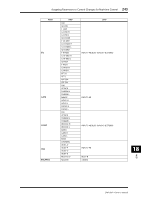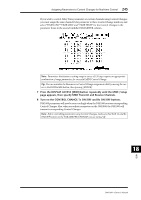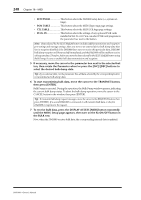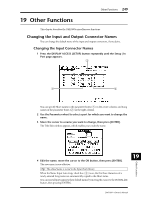Yamaha DM1000 Owner's Manual - Page 248
SETUPMEM, PGM TABLE, CTL TABLE, PLUG-IN, select the desired bulk dump data.
 |
View all Yamaha DM1000 manuals
Add to My Manuals
Save this manual to your list of manuals |
Page 248 highlights
248 Chapter 18-MIDI • SETUPMEM This button selects the DM1000 setup data (i.e., system settings). • PGM TABLE This button selects the MIDI | Pgm Asgn page settings. • CTL TABLE This button selects the MIDI | Ctl Asgn page settings. • PLUG-IN This button selects the settings of any optional Y56K cards installed in Slot #1 or #2. You can select Y56K card programs in the parameter box next to the button. Note: Data selected by the SETUPMEM button includes MIDI transmission and reception port settings and message settings. After you store to an external device bulk dump data that has its reception disabled, if the DM1000 later starts to receive this particular data, DM1000 bulk dump reception will be turned off immediately, and the DM1000 will be unable to receive subsequent data. Therefore, before you store the data selected by the SETUPMEM button using Bulk Dump, be sure to enable bulk data transmission and reception. 5 If necessary, move the cursor to the parameter box next to the selected button, then rotate the Parameter wheel or press the [INC]/[DEC] buttons to select the desired bulk dump data. Tip: If you selected [ALL] in the parameter box, all data selected by the corresponding button is transmitted as bulk dump data. 6 To start transmitting bulk data, move the cursor to the TRANSMIT button, then press [ENTER]. Bulk Dump is executed. During the operation, the Bulk Dump window appears, indicating the current bulk dump status. To abort the bulk dump operation, move the cursor to the CANCEL button in the window, then press [ENTER]. Tip: To transmit bulk dump request messages, move the cursor to the REQUEST button, then press [ENTER]. If a second DM1000 is connected, it will transmit bulk data to the first DM1000 in response to the request. 7 To receive bulk data, press the DISPLAY ACCESS [MIDI] button repeatedly until the MIDI | Setup page appears, then turn on the Rx ON/OFF button in the BULK row. Now, when the DM1000 receives bulk data, the corresponding internal data is updated. DM1000-Owner's Manual