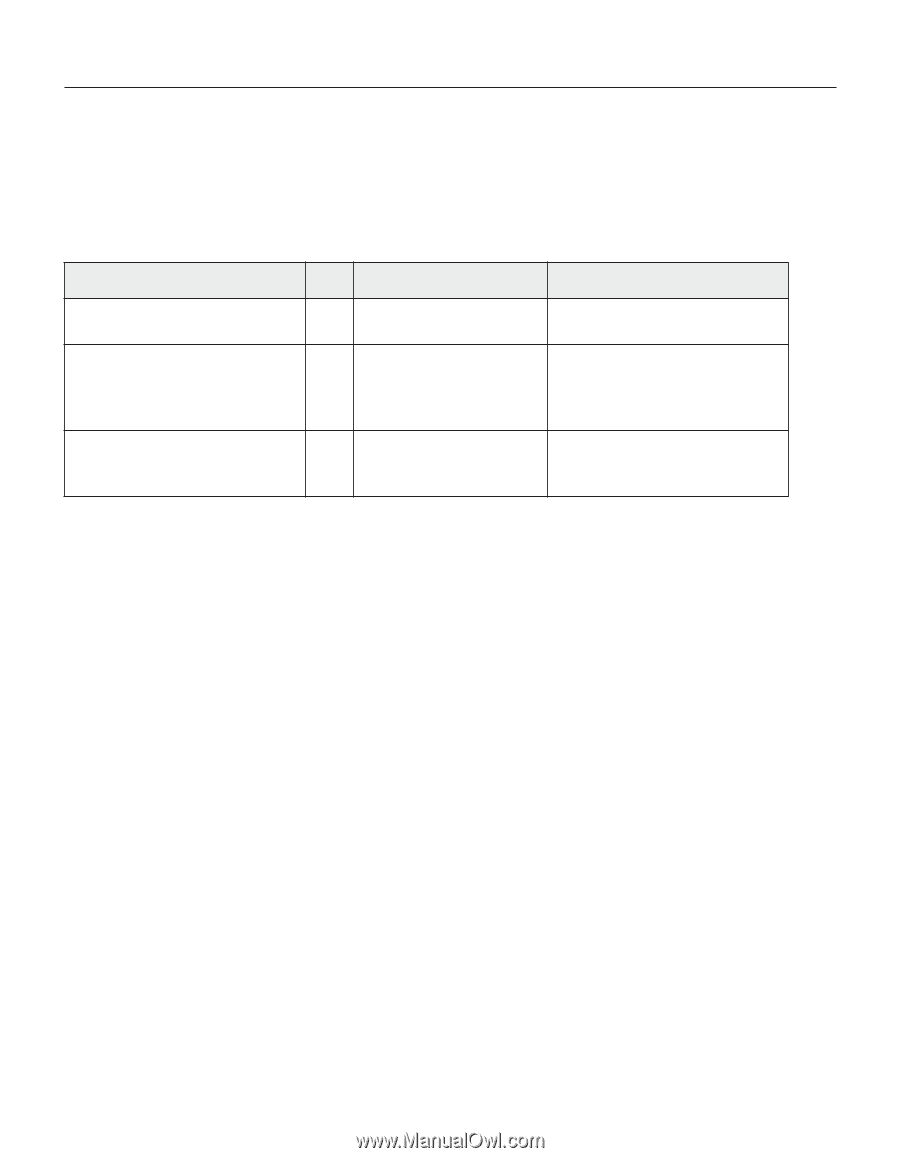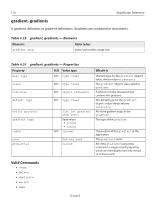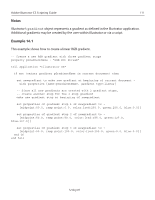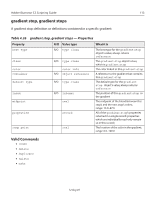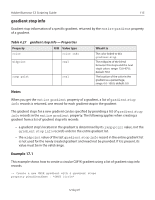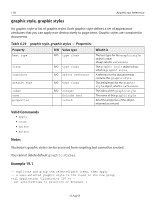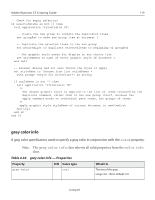Adobe 26001360 Scripting Guide - Page 115
gradient stop info, Notes, Example 17.1
 |
UPC - 718659321840
View all Adobe 26001360 manuals
Add to My Manuals
Save this manual to your list of manuals |
Page 115 highlights
Adobe Illustrator CS Scripting Guide 115 gradient stop info Gradient stop information of a specific gradient, returned by the entire gradient property of a gradient. Table 4.27 gradient stop info - Properties Property R/O Value type color color info midpoint real ramp point real What it is The color linked to this gradient stop The midpoint of the blend between this stop's and the next stop's colors. range: 13.0-87.0; default: 50.0 The location of the color in the gradient as a percentage; range: 0.0-100.0; default: 0.0 Notes When you get the entire gradient property of a gradient, a list of gradient stop info records is returned, one record for each gradient stop in the gradient. The gradient stops for a new gradient can be specified by providing a list of gradient stop info records in the entire gradient property. The following applies when creating a gradient from a list of gradient stop info records: • a gradient stop's location in the gradient is determined by its ramp point value, not the gradient stop info record's order in the entire gradient list. • the midpoint value of the last gradient stop info record in the entire gradient list is not used for the newly created gradient and need not be provided. If it is present, its value must be in the valid range. Example 17.1 This example shows how to create a circular CMYK gradient using a list of gradient stop info records. -- Create a new CMYK gradient with 4 gradient stops property pGradientName : "CMYK Circle" 12 Aug 03