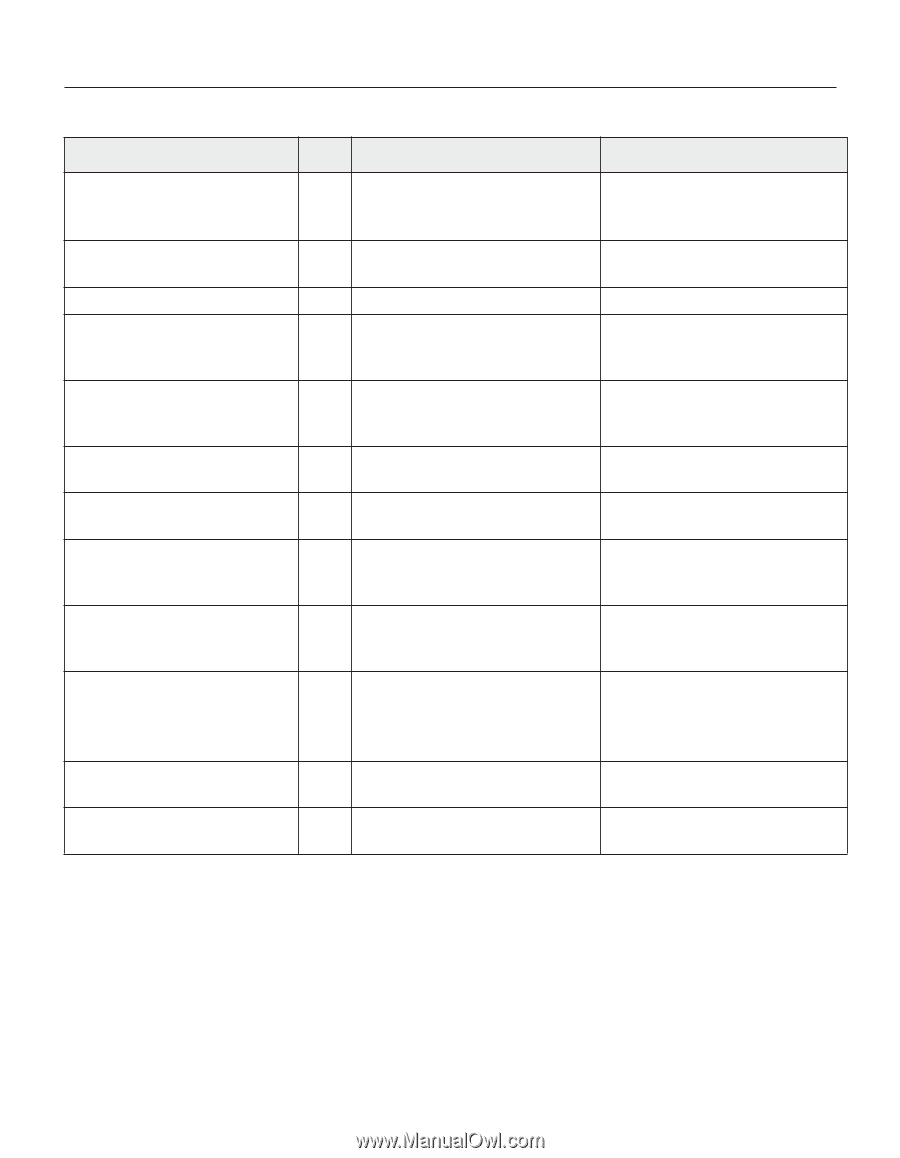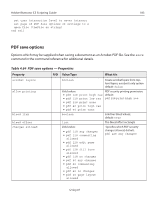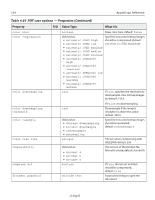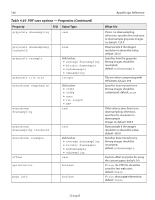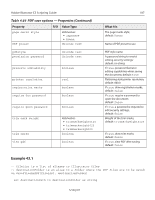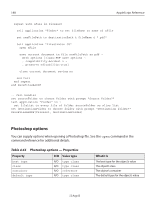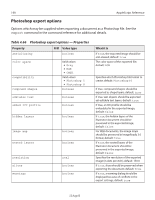Adobe 26001360 Scripting Guide - Page 187
Example 43.1, printer resolution
 |
UPC - 718659321840
View all Adobe 26001360 manuals
Add to My Manuals
Save this manual to your list of manuals |
Page 187 highlights
Adobe Illustrator CS Scripting Guide Table 4.64 PDF save options - Properties (Continued) Property R/O Value Type page marks style PDF preset Valid values: • japanese • Roman Unicode text pdfstyle permission password Unicode text Unicode text preserve editability boolean printer resolution registration marks require doc password real boolean boolean require perm password boolean trim mark weight trim marks view pdf Valid values: • trimmarkweight0125 • trimmarkweight025 • trimmarkweight05 boolean boolean 187 What it is The page marks style; default: Roman Name of PDF preset to use PDF style name A password string to restrict editing security settings; default: no string If true, preserve Illustrator editing capabilities when saving the document; default: true Flattening style printer resolution; default: 800.0 If true, draw registration marks; default: false If true, require a password to open the document; default: false If true, a password is required to edit security settings; default: false Weight of the trim marks; default: trimmarkweight0125 If true, draw trim marks; default: false If true, view PDF after saving; default: false Example 43.1 -- fileList is a list of aliases to Illustrator files -- destinationFolder is an alias to a folder where the PDF files are to be saved on SaveFilesAsPDF(fileList, destinationFolder) set destinationPath to destinationFolder as string 12 Aug 03