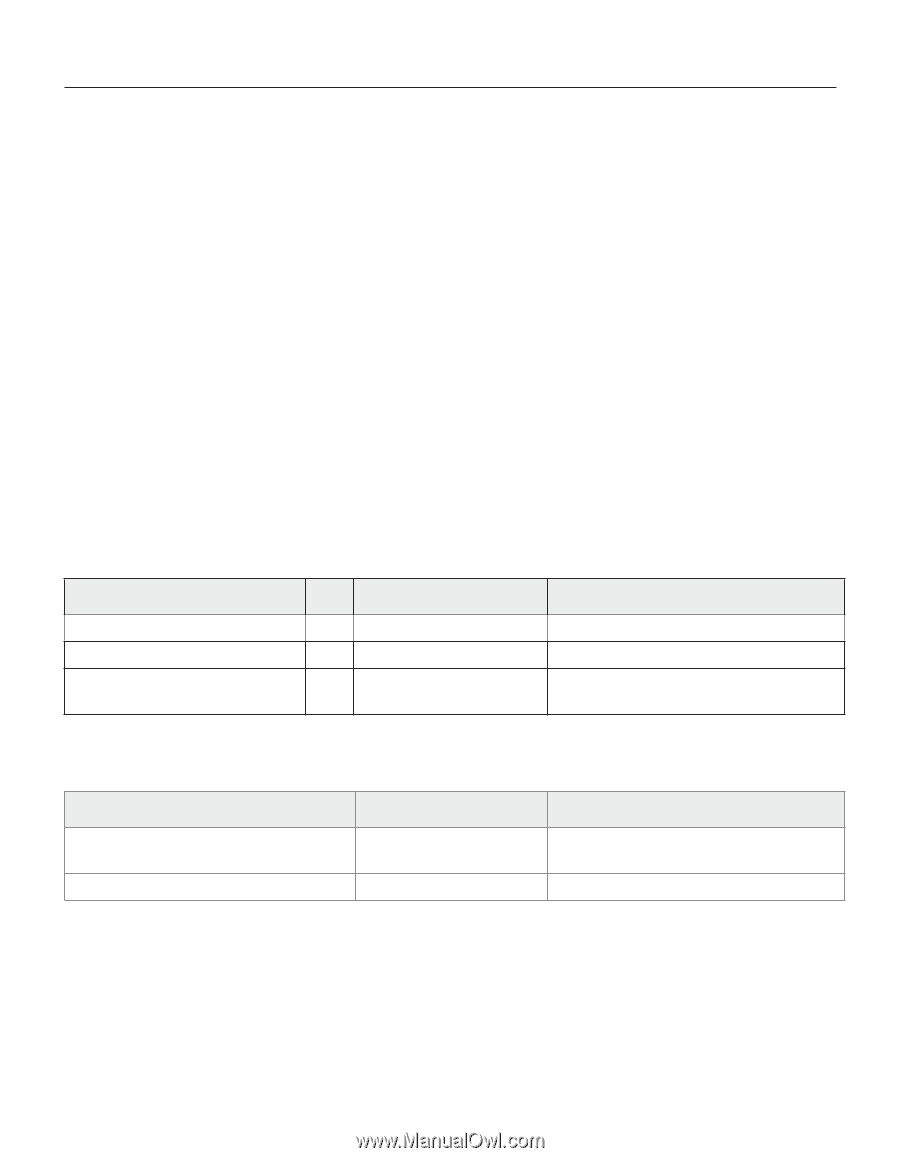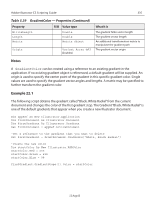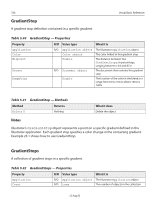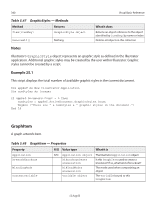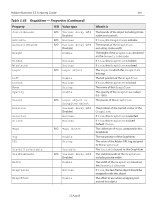Adobe 26001360 Scripting Guide - Page 338
GraphicStyle, Table 5.44, GraphicStyle - Properties, GraphicStyle - Methods
 |
UPC - 718659321840
View all Adobe 26001360 manuals
Add to My Manuals
Save this manual to your list of manuals |
Page 338 highlights
338 Visual Basic Reference 'Set the values of the new gradient stop. We move the original last 'gradient stop a bit to the left and 'insert the new gradient stop at the old gradient stops position newStop.RampPoint = lastStop.RampPoint lastStop.RampPoint = lastStop.RampPoint - 10 'Create a new color to apply to the newly created gradient stop 'we choose a Gray tint value of 70% Dim newStopColor As New Illustrator.GrayColor newStopColor.Gray = 70 newStop.Color = newStopColor GraphicStyle Each graphic style defines a set of appearance attributes that you can apply to PageItems. Graphic styles are contained in documents. Table 5.44 GraphicStyle - Properties Property R/O Value type What it is Application Name Parent R/O Application object The Illustrator Application object String The GraphicStyle name R/O Document object The document that contains this GraphicStyle Table 5.45 GraphicStyle - Methods Method Returns ApplyTo(artItem As PageItem) Nothing Delete() Nothing What it does Applies the GraphicStyle to a specific art object Delete the object Notes Illustrator's GraphicStyle object represents an graphic style as defined in the Illustrator application. Additional graphic styles may be created by the user within Illustrator. Graphic styles cannot be created by a script. 12 Aug 03