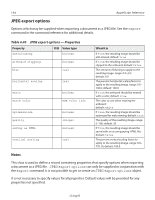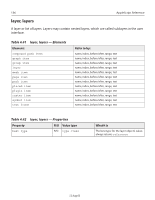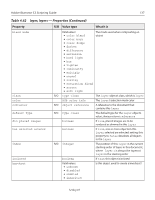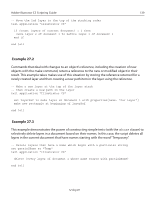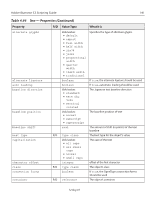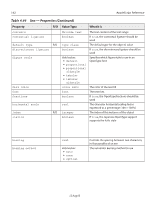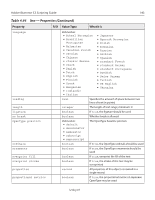Adobe 26001360 Scripting Guide - Page 138
Valid Commands, Notes, Example 27.1
 |
UPC - 718659321840
View all Adobe 26001360 manuals
Add to My Manuals
Save this manual to your list of manuals |
Page 138 highlights
138 AppleScript Reference Table 4.42 layer, layers - Properties (Continued) Property R/O Value type locked name opacity boolean Unicode text real preview printable properties boolean boolean record sliced visible boolean boolean What it is If true, the layer is editable The name of this layer The opacity of this layer, where 100.0 is completely opaque and 0.0 is completely transparent If true, this layer should be displayed using preview mode If true, this layer should be printed when printing the document All of the layer's properties returned in a single record (properties which are individually read-only remain so in this record) If true, slices should be preserved; default: false If true, this layer is visible Valid Commands • count • delete • duplicate • exists • make • move Notes Illustrator's layer object contains all of the page items in the specific layer as elements. Your script can access page items as elements of either the layer object or as elements of the document object. When accessing page items as elements of a layer, only objects in that layer can be accessed. To access page items throughout the entire document, be sure to refer to them as elements of the document. Example 27.1 The stacking order of existing layers in a document can be manipulated using the move command. The following example demonstrates how to move a layer to the top of the stacking order (index position 1). 12 Aug 03