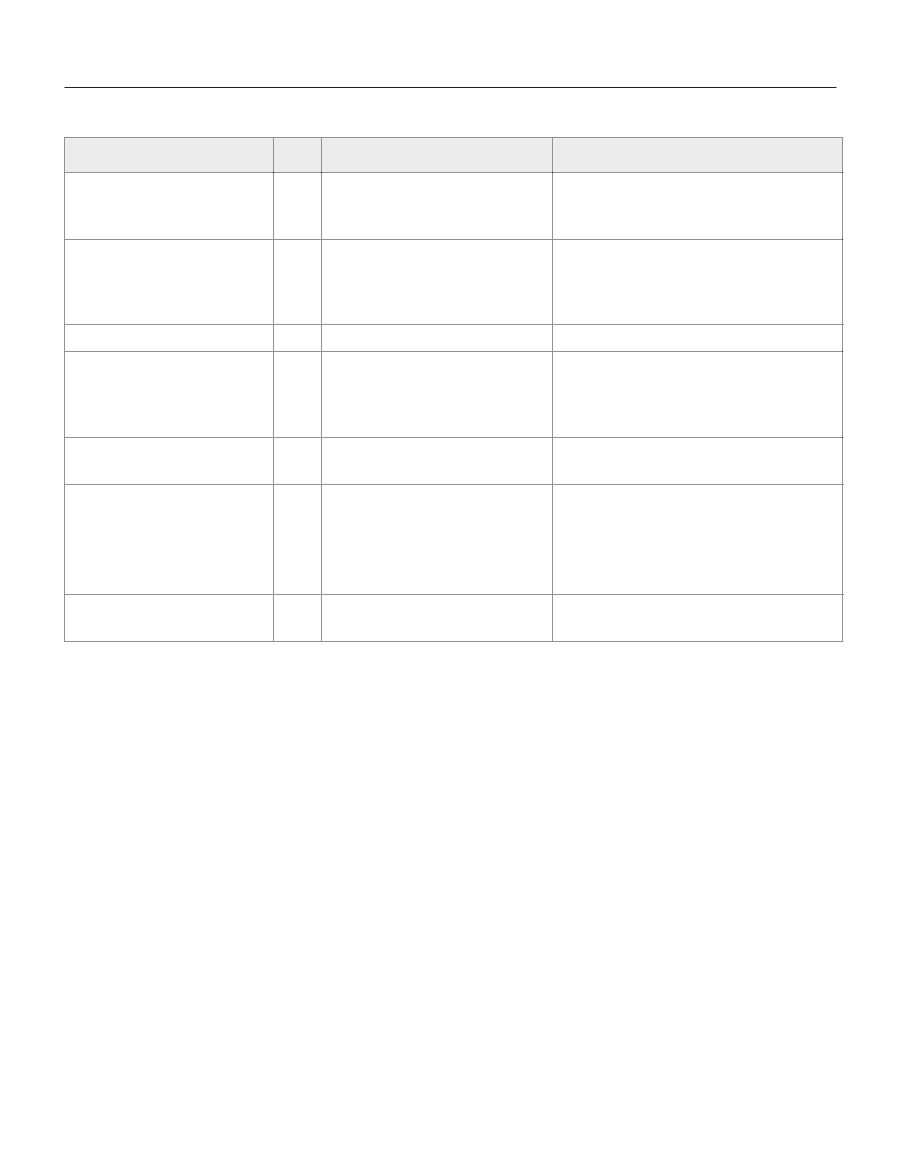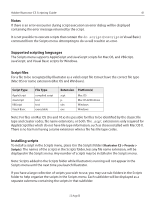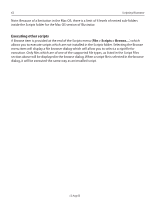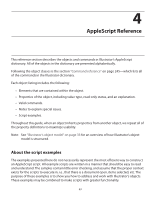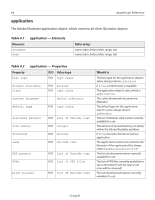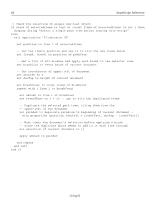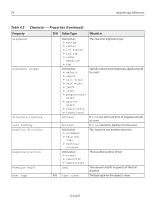Adobe 26001360 Scripting Guide - Page 65
Valid Commands, Notes, Table 4.2, application - Properties Continued
 |
UPC - 718659321840
View all Adobe 26001360 manuals
Add to My Manuals
Save this manual to your list of manuals |
Page 65 highlights
Adobe Illustrator CS Scripting Guide 65 Table 4.2 application - Properties (Continued) Property R/O Value type What it is printers properties scripting version selection settings user interaction level version R/O list of Unicode text The list of print preset names currently available for use (a document must be open or an error will be returned) record All of the application's properties returned in a single record (properties which are individually read-only remain so in this record) R/O Unicode text The version of the Scripting plug-in anything All of the currently selected objects in the active (frontmost) document; see the Notes section below for more information R/O Illustrator preferences Preferences for the Illustrator application Values: • interact with all • interact with local • interact with self • never interact The level of interaction with the user that is allowed when handling script commands Default: interact with all R/O Unicode text The version of the Adobe Illustrator application Valid Commands • activate • copy • cut • do script • launch • paste • quit • redraw Notes In Illustrator, the application's selection can be accessed as well as modified. The selection will contain an empty list, {}, when there are no selected objects. To deselect all objects in the current document, simply set the selection to an empty list. A reference to an insertion point is returned when there is an active insertion point in the contents of a text frame. Similarly, a reference to a range of text is returned when characters are selected in the contents of a text frame. 12 Aug 03