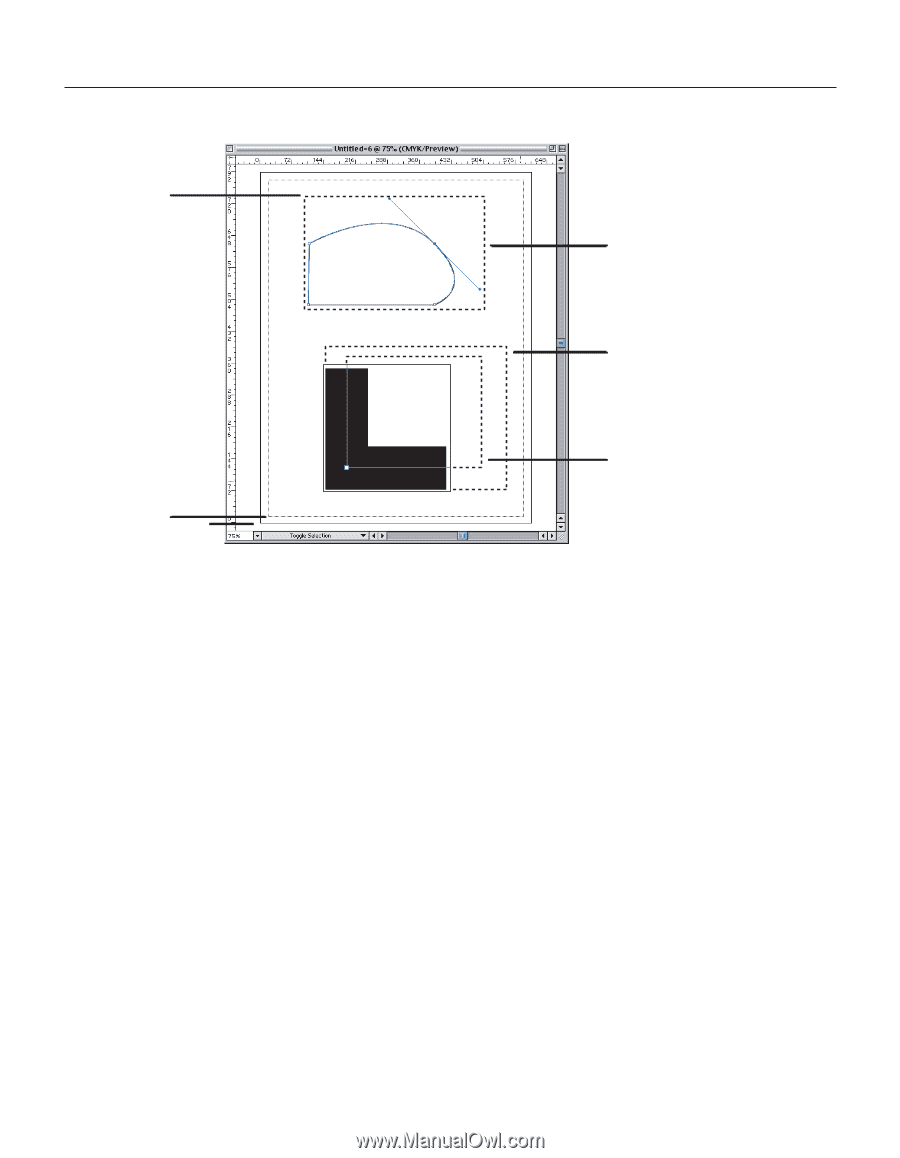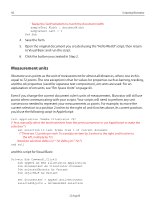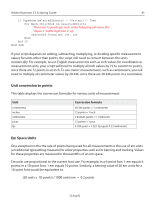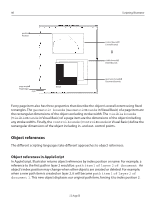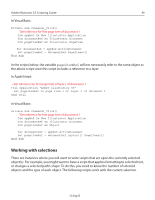Adobe 26001360 Scripting Guide - Page 46
Object references, Object references in AppleScript
 |
UPC - 718659321840
View all Adobe 26001360 manuals
Add to My Manuals
Save this manual to your list of manuals |
Page 46 highlights
46 Scripting Illustrator position Position control bounds ControlBounds visible bounds VisibleBounds page origin PageOrigin (0,0) Detail geometric bounds GeometricBounds Every page item also has three properties that describe the object's overall extent using fixed rectangles. The geometric bounds (GeometricBounds in Visual Basic) of a page item are the rectangular dimensions of the object excluding stroke width. The visible bounds (VisibleBounds in Visual Basic) of a page item are the dimensions of the object including any stroke widths. Finally, the control bounds (ControlBounds in Visual Basic) define the rectangular dimensions of the object including in- and out- control points. Object references The different scripting languages take different approaches to object references. Object references in AppleScript In AppleScript, Illustrator returns object references by index position or name. For example, a reference to the first path in layer 2 would be: path item 1 of layer 2 of document An object's index position may change when other objects are created or deleted. For example, when a new path item is created on layer 2, it will become path item 1 of layer 2 of document 1. This new object displaces our original path item, forcing it to index position 2. 12 Aug 03