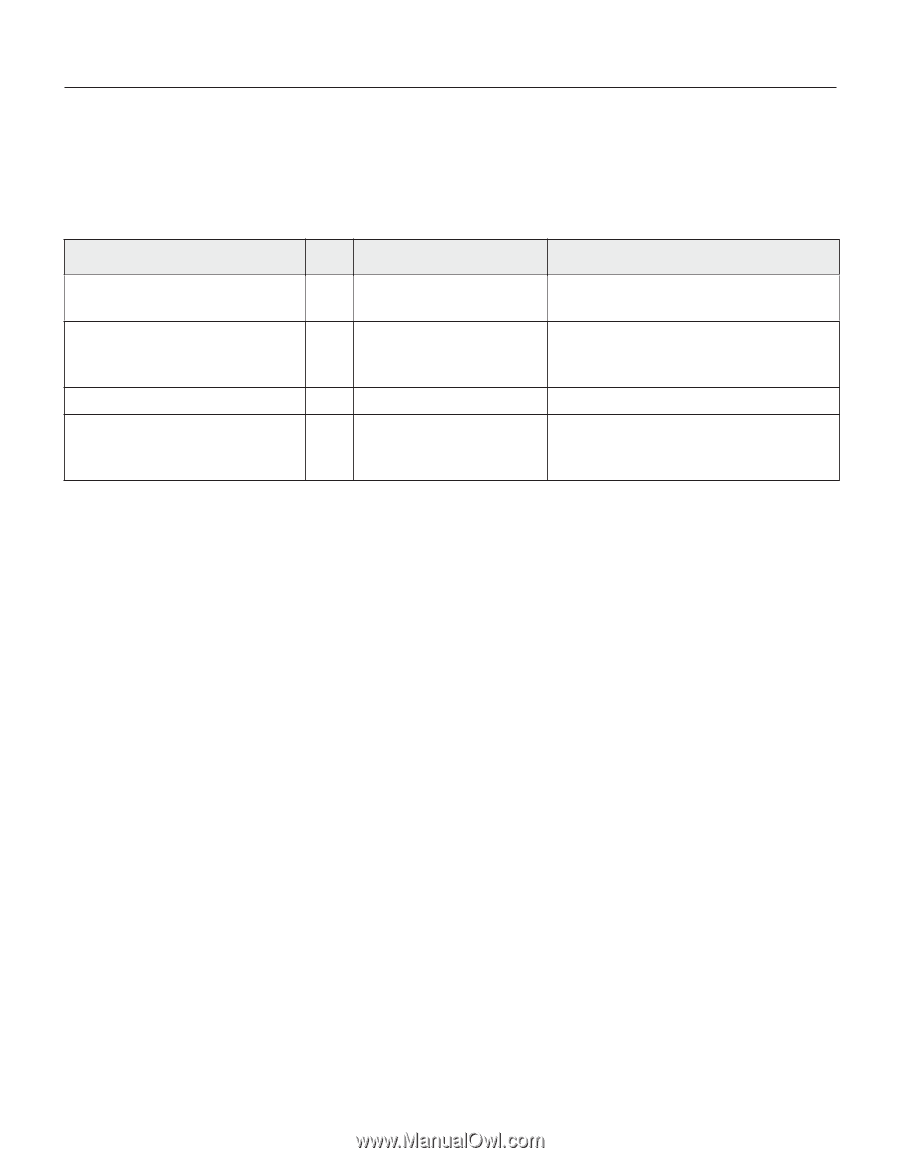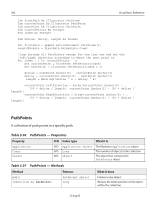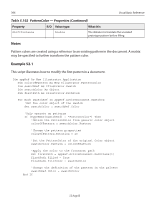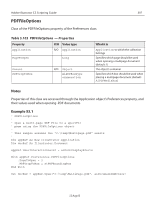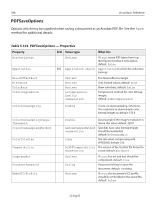Adobe 26001360 Scripting Guide - Page 397
PDFFileOptions, Table 5.103, Properties
 |
UPC - 718659321840
View all Adobe 26001360 manuals
Add to My Manuals
Save this manual to your list of manuals |
Page 397 highlights
Adobe Illustrator CS Scripting Guide 397 PDFFileOptions Class of the PDFFileOptions property of the Preferences class. Table 5.103 PDFFileOptions - Properties Property R/O Value type Application R/O Application PageToOpen Long Parent PDFCropToBox R/O Object AiPDFBoxType enumeration What it is Application to which the collection belongs Specifies which page should be used when opening a multipage document (default: 1) The object's container Specifies which box should be used when placing a multipage document (default: AiPDFMediaBox) Notes Properties of this class are accessed through the Application object's Preferences property, and their values used when opening .PDF documents. Example 53.1 ' PDFFileOptions ' ' Open a multi-page PDF file to a specific ' page using the PDFFileOptions object ' ' This sample assumes the "C:\temp\Multipage.pdf" exists ' Dim appRef As New Illustrator.Application Dim docRef As Illustrator.Document appRef.UserInteractionLevel = aiDontDisplayAlerts With appRef.Preferences.PDFFileOptions .PageToOpen = 2 .PDFCropToBox = aiPDFBoundingBox End With Set docRef = appRef.Open("C:\temp\MultiPage.pdf", aiDocumentRGBColor) 12 Aug 03