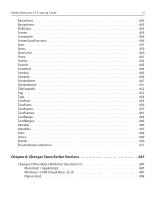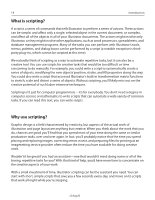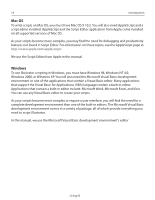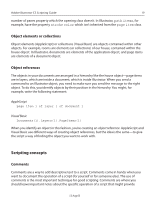Adobe 26001360 Scripting Guide - Page 16
Mac OS, Windows, Windows 2000
 |
UPC - 718659321840
View all Adobe 26001360 manuals
Add to My Manuals
Save this manual to your list of manuals |
Page 16 highlights
16 Introduction Mac OS To write scripts on Mac OS, you must have Mac OS X 10.2. You will also need AppleScript and a script editor installed. AppleScript and the Script Editor application from Apple come installed on all supported versions of Mac OS. As your scripts become more complex, you may find the need for debugging and productivity features not found in Script Editor. For information on those topics, see the AppleScript page at http://www.apple.com/applescript/. We use the Script Editor from Apple in this manual. Windows To use Illustrator scripting in Windows, you must have Windows 98, Windows NT 4.0, Windows 2000, or WIndows XP. You will also need the Microsoft Visual Basic development environment or one of the applications that contain a Visual Basic editor. Many applications that support the Visual Basic for Applications (VBA) language contain a built-in editor. Applications that contain a built-in editor include: Microsoft Word, Microsoft Excel, and Visio. You can use any Visual Basic editor to create your scripts. As your scripts become more complex or require a user interface, you will find the need for a complete development environment than one of the built-in editors. The Microsoft Visual Basic development environment comes in a variety of package, all of which provide everything you need to script Illustrator. In this manual, we use the Microsoft Visual Basic development environment's editor. 12 Aug 03