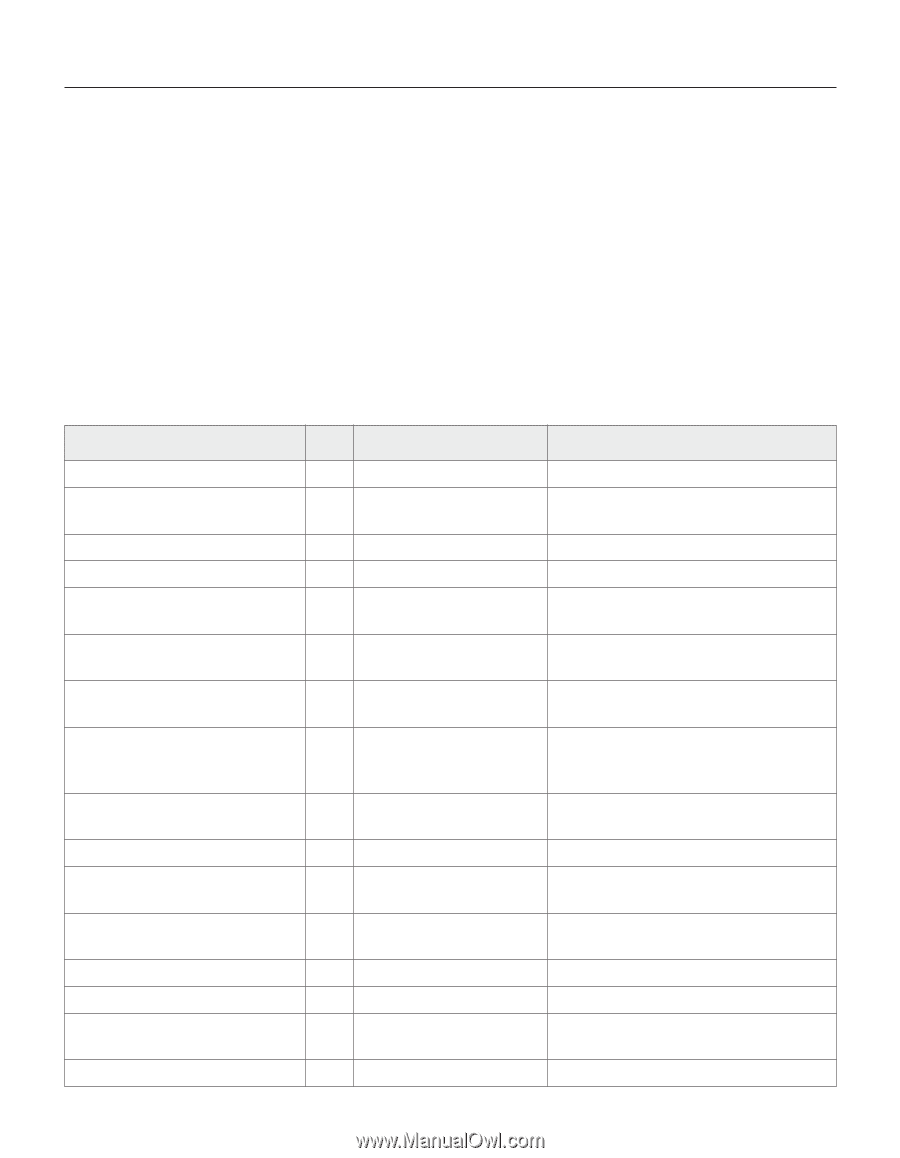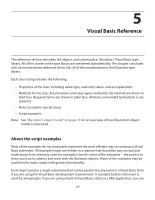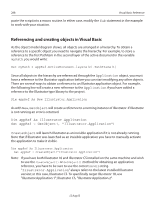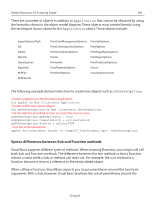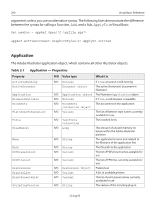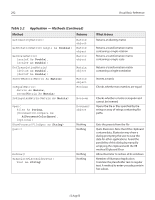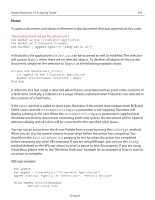Adobe 26001360 Scripting Guide - Page 290
Application, in Visual Basic.
 |
UPC - 718659321840
View all Adobe 26001360 manuals
Add to My Manuals
Save this manual to your list of manuals |
Page 290 highlights
290 Visual Basic Reference arguments unless you use an alternative syntax. The following lines demonstrate the difference between the syntax for calling a Function, Add, and a Sub, ApplyTo, in Visual Basic. Set newDoc = appRef.Open("C:\myfile.eps") appRef.ActiveDocument.GraphicStyles(2).ApplyTo artItem Application The Adobe Illustrator application object, which contains all other Illustrator objects. Table 5.1 Application - Properties Property R/O Value type What it is ActionIsRunning ActiveDocument Application BrowserAvailable Documents FlattenerPresetsList Fonts FreeMemory Name Path PDFPresetsList PPDFileList Preferences PrinterList PrintPresetsList ScriptingVersion R/O Boolean If true, an action is still running Document object The active (frontmost) document in Illustrator R/O Application object The Illustrator Application object R/O Boolean If true, a web browser is available R/O Documents The documents in the application collection object R/O Variant The list of flattener style names currently available for use R/O TextFonts collection The installed fonts R/O Long The amount of unused memory (in bytes) within the Adobe Illustrator partition R/O String The application's name (not related to the filename of the application file) R/O String The file path to the application R/O Variant The list of PDF preset names available for use R/O Variant The list of PPD files currently available for use R/O Preference Object Preferences R/O Variant A list of available printers R/O Variant The list of print preset names currently available for use R/O String The version of the Scripting plug-in 12 Aug 03