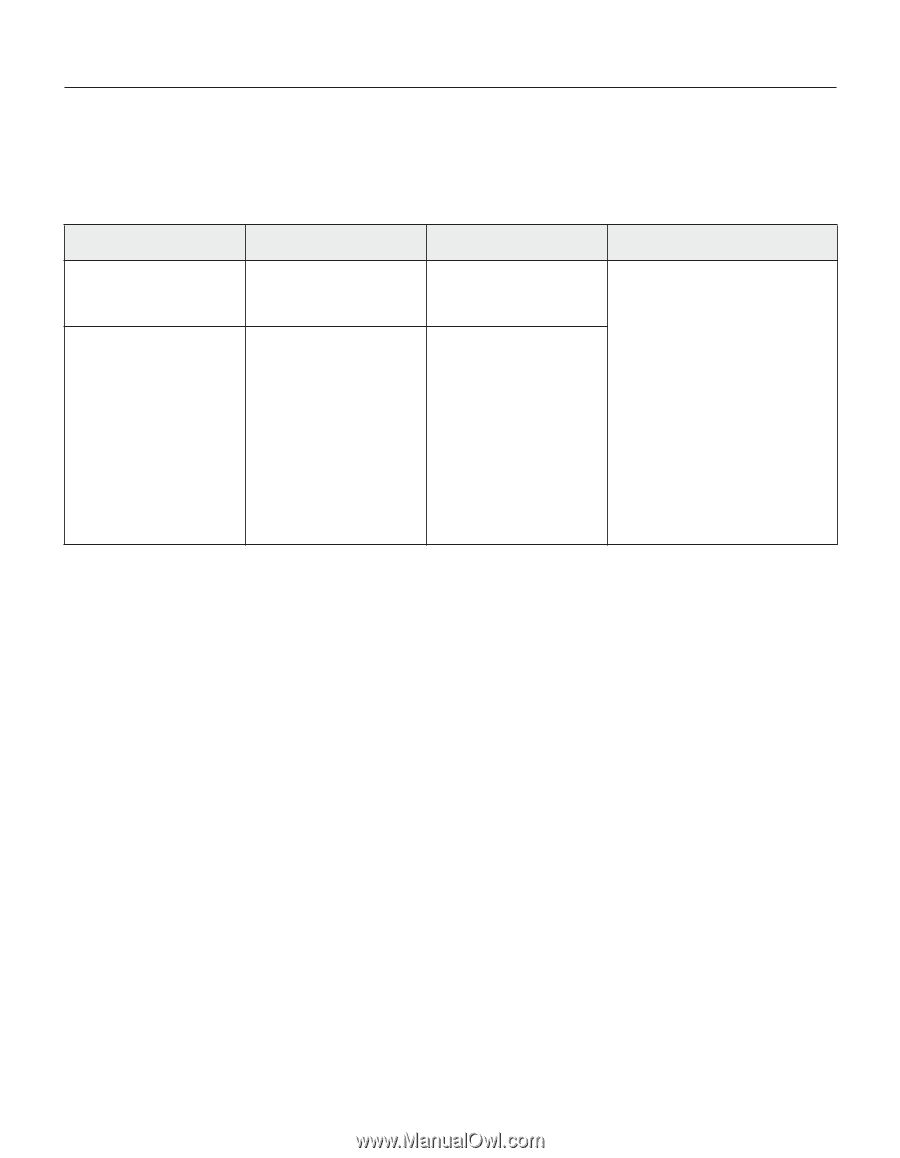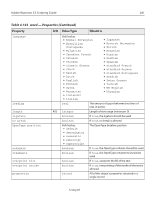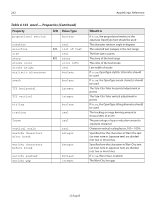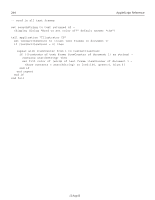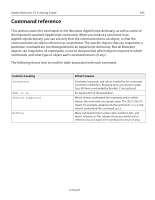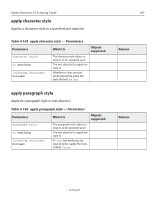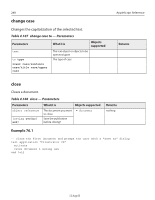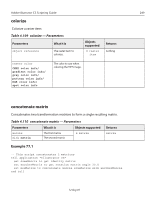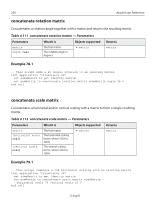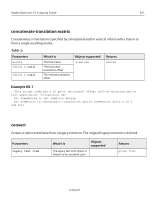Adobe 26001360 Scripting Guide - Page 246
apply, Table 4.104, apply - Parameters
 |
UPC - 718659321840
View all Adobe 26001360 manuals
Add to My Manuals
Save this manual to your list of manuals |
Page 246 highlights
246 AppleScript Reference apply Applies a brush or graphic style to one or more page items. Table 4.104 apply - Parameters Parameters What it is Objects supported object reference to anything The brush or graphic style to apply to the referenced object(s) The page item(s) to which you want to apply a brush or graphic style • graphic style • brush • compound path item • group item • mesh item • page item • path item • placed item • plugin item • raster item • text frame Returns nothing Notes Use apply to affect one or more page items by applying an existing brush or graphic style. Brushes and graphic styles can be created in the user interface, but not from a script. Example 75.1 -- Draws a circle in the center of the document -- and applies an art style to it tell application "Illustrator CS" make new document with properties {color space:CMYK} set docWidth to (width of document 1) / 2 set docHeight to (height of document 1) / 2 set pathItemRef to make new ellipse in document 1 with properties ¬ {bounds:{docWidth - 50, docHeight + 50, docWidth + 50, docHeight - 50}} apply graphic style 2 of document 1 to pathItemRef end tell 12 Aug 03