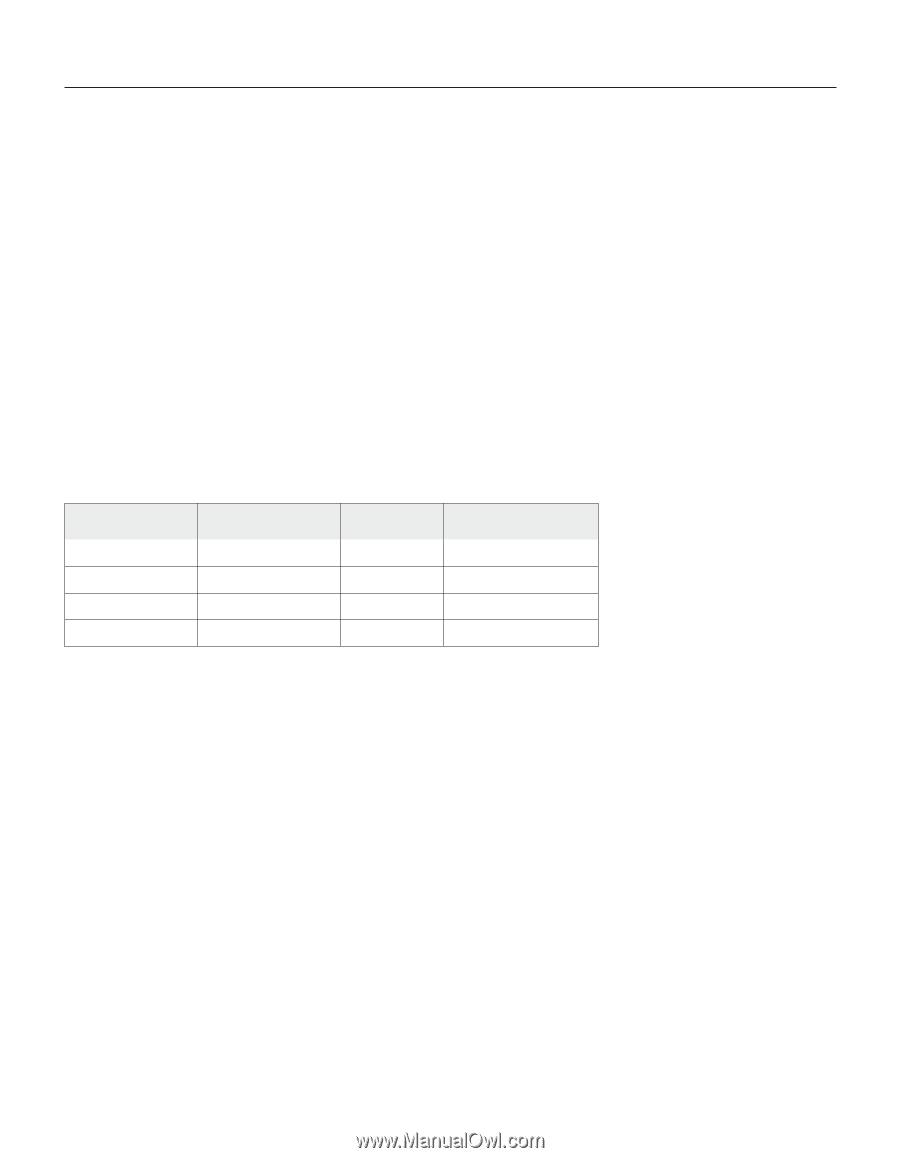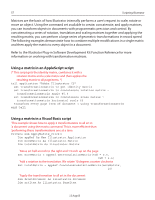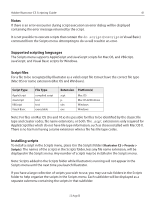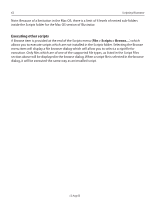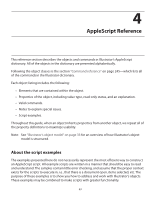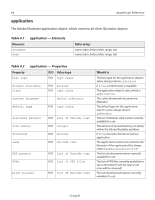Adobe 26001360 Scripting Guide - Page 61
Notes, Supported scripting languages, Script files, Installing scripts
 |
UPC - 718659321840
View all Adobe 26001360 manuals
Add to My Manuals
Save this manual to your list of manuals |
Page 61 highlights
Adobe Illustrator CS Scripting Guide 61 Notes If there is an error encounter during script execution an error dialog will be displayed containing the error message returned by the script. It is not possible to execute scripts that contain the do script (DoScript in Visual Basic) command from the Scripts menu. Attempting to do so will result in an error. Supported scripting languages The Scripts menu supports AppleScript and JavaScript scripts for Mac OS, and VBScript, JavaScript, and Visual Basic scripts for Windows. Script files For a file to be recognized by Illustrator as a valid script file it must have the correct file type (Mac OS) or name extension (Mac OS and Windows). Script Type AppleScript JavaScript VBScript Visual Basic File Type compiled script text text executable Extension Platform(s) .scpt Mac OS .js Mac OS & Windows .vbs Windows .exe Windows Note: For files on Mac OS (9.x and 10.x) it is possible for files to be identified by the classic file type and creator codes, file name extensions, or both. The.scpt extension is only required for AppleScript files which do not have file type information, such as those installed with Mac OS X. There is no harm in having a name extension when a file has file type codes. Installing scripts To install a script in the Scripts menu, place it in the Scripts folder (Illustrator CS > Presets > Scripts). The names of the scripts in the Scripts folder, less any file name extension, will be displayed in the Scripts menu. Any number of scripts may be installed in the Scripts menu. Note: Scripts added to the Scripts folder while Illustrator is running will not appear in the Scripts menu until the next time you launch Illustrator. If you have a large collection of scripts you wish to use, you may use sub-folders in the Scripts folder to help organize the scripts in the Scripts menu. Each subfolder will be displayed as a separate submenu containing the scripts in that subfolder. 12 Aug 03