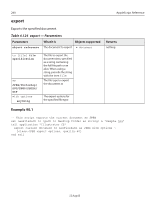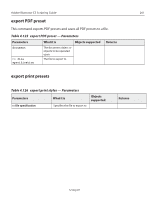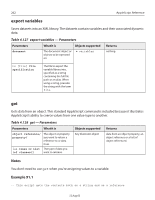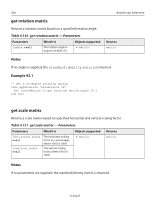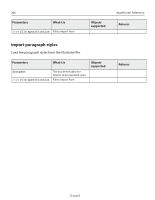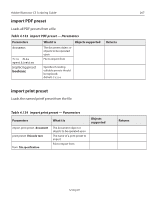Adobe 26001360 Scripting Guide - Page 262
export variables, get, Notes, Example 91.1
 |
UPC - 718659321840
View all Adobe 26001360 manuals
Add to My Manuals
Save this manual to your list of manuals |
Page 262 highlights
262 AppleScript Reference export variables Saves datasets into an XML library. The datasets contain variables and their associated dynamic data. Table 4.127 export variables - Parameters Parameters What it is Objects supported document The document object or objects to be operated on • variables Returns nothing to [file] file specification The file to export the variable library into, specified as a string containing the full file path or an alias. When using a string, precede the string with the term file. get Gets data from an object. This standard AppleScript command is included because it illustrates AppleScript's ability to coerce values from one value type to another. Table 4.128 get - Parameters Parameters What it is object reference/ property/ The object or property you want to return a reference to or data from. [as class or list The type of data you (of classes)] want to retrieve. Objects supported Any Illustrator object Returns data from an object property, an object reference or a list (of object references) Notes You don't need to use get when you're assigning values to a variable. Example 91.1 -- This script gets the contents both as a string and as a reference 12 Aug 03