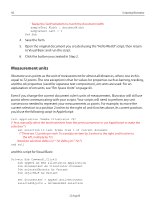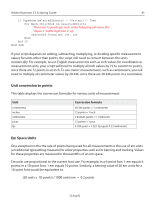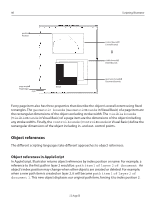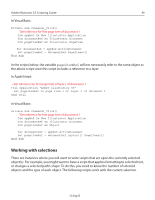Adobe 26001360 Scripting Guide - Page 44
Coordinates, Fixed points, Zero point
 |
UPC - 718659321840
View all Adobe 26001360 manuals
Add to My Manuals
Save this manual to your list of manuals |
Page 44 highlights
44 Scripting Illustrator Coordinates Illustrator uses simple two-dimensional geometry to record the position of objects in a document. The coordinates used in Illustrator are the same as the "traditional" geometric coordinate system you learned about in school. The horizontal component of a coordinate pair (or "point") is referred to as "x" and the vertical position is denoted by "y". You can see these coordinates in the Info palette when you select or create an object in Illustrator. Illustrator scripting uses a special class called fixed point to receive and return coordinate data. The fixed point is represented as a list of two items in AppleScript and as a variant array of two elements in Visual Basic. In both cases, the first item is the horizontal or "x" coordinate, while the second item is the vertical or "y" coordinate. The position (Position in Visual Basic) of objects on a document are described with a fixed point. Fixed points In AppleScript, a fixed point with an x coordinate of 5.0 and a y coordinate of 10.2 is represented as a list that looks like this: {5.0, 10.2} In Visual Basic, a fixed point with an x coordinate of 5.0 and a y coordinate of 10.2 is represented as a variant array that looks like this: Array (5.0, 10.2) Note that if you declare an array to hold the values of a point, you should pass 1 as the dimension, since Visual Basic uses index position 0 for the first item in an array. Dim aPoint(1) As Single aPoint(0) = 5.0 aPoint(1) = 10.2 Zero point The zero point (0, 0) for coordinate numbering in Illustrator is in the lower left corner of the document. On the horizontal axis, coordinates to the right of the ruler's zero point are positive numbers, and on the vertical axis, coordinates above the zero point are positive. The page origin (PageOrigin in Visual Basic) of a document defines the lower left corner of the printable region of the document as a fixed point. 12 Aug 03