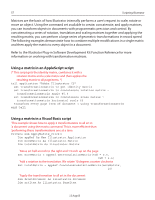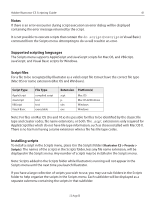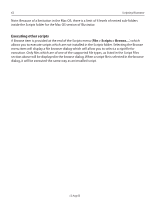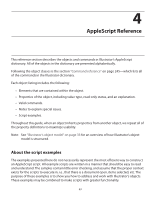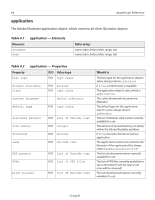Adobe 26001360 Scripting Guide - Page 60
AppleScript, Visual Basic and JavaScript, The Scripts menu
 |
UPC - 718659321840
View all Adobe 26001360 manuals
Add to My Manuals
Save this manual to your list of manuals |
Page 60 highlights
60 Scripting Illustrator interaction is normally suppressed in an automation environment, and some interaction might be useful where scripts are being used in a more interactive fashion. AppleScript There are four possible values for the user interaction level property in AppleScript: Property Value never interact interact with self interact with local interact with all Result No interaction is allowed Interact only with scripts executed from the scripts menu Interact with script executed on the local machine (including self) Interact with all scripts Using AppleScript, it is possible to send commands from one machine to another. The four possible values allow you to control interaction based on the source of the script commands. For example, if the application is acting as a server for remote users, it would be difficult for a remote user to dismiss a dialog, but it would be no problem for someone sitting in front of the machine. In this case, an interaction level of 'interact with local' would prevent dialogs from halting remote scripts but would allow dialogs to be presented for local scripts. Visual Basic and JavaScript There are two possible values for the UserInteractionLevel property in Visual Basic: Property Value aiDontDisplayAlerts aiDisplayAlerts Result No interaction is allowed Interaction is allowed The Illustrator CS Windows scripting interface doesn't support remote script execution so it doesn't need to provide values based on where a script is being executed. The Scripts menu Illustrator CS's interface includes a Scripts menu (File > Scripts) which provides quick and easy access to your scripts. To execute a script from the Scripts menu simply select it in the menu. The script associated with the selected menu item will be then be executed. 12 Aug 03