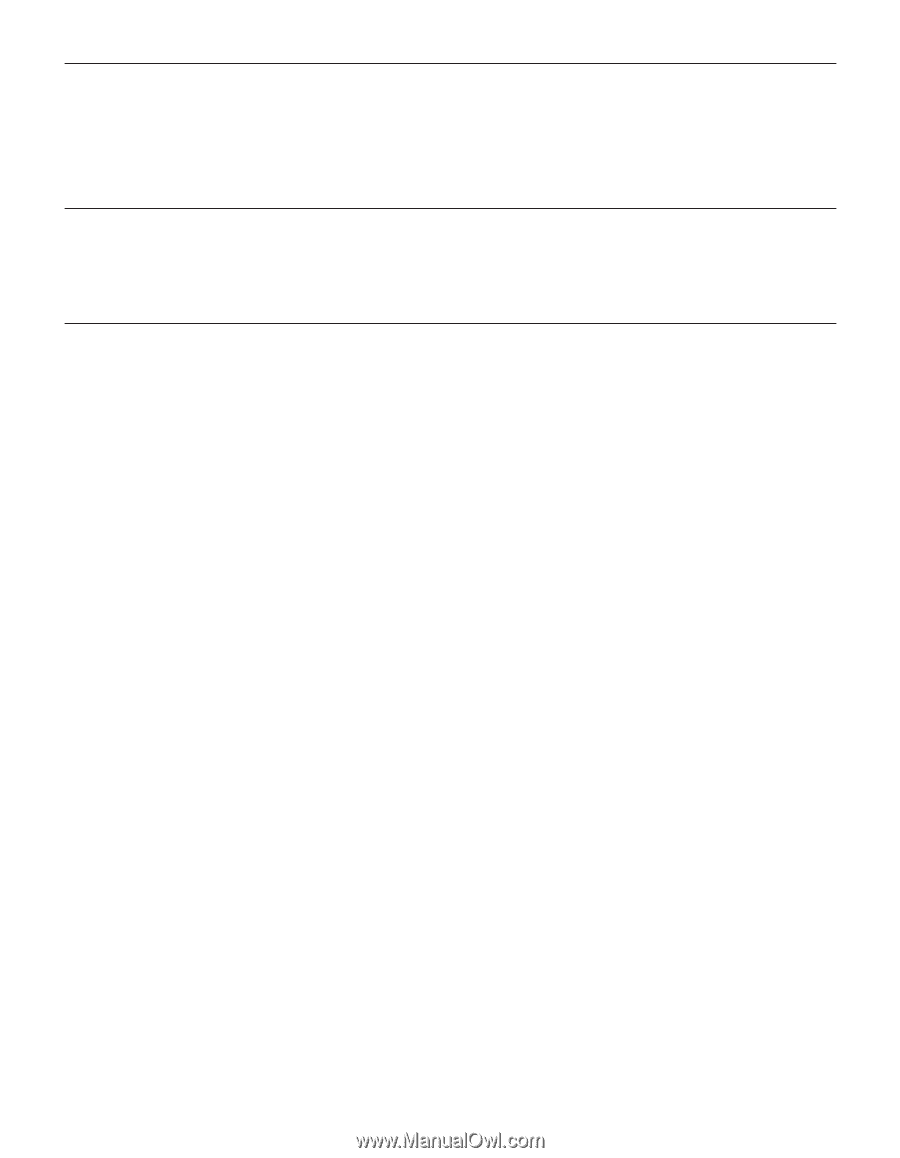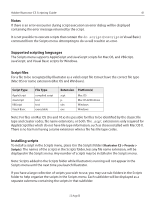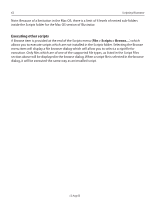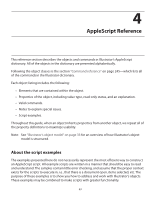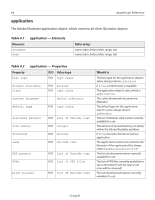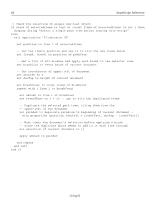Adobe 26001360 Scripting Guide - Page 63
AppleScript Reference, About the script examples
 |
UPC - 718659321840
View all Adobe 26001360 manuals
Add to My Manuals
Save this manual to your list of manuals |
Page 63 highlights
4 AppleScript Reference This reference section describes the objects and commands in Illustrator's AppleScript dictionary. All of the objects in the dictionary are presented alphabetically. Following the object classes is the section "Command reference" on page 245-which lists all of the commands in the Illustrator dictionary. Each object listing includes the following: • Elements that are contained within the object. • Properties of the object, including value type, read-only status, and an explanation. • Valid commands. • Notes to explain special issues. • Script examples. Throughout this guide, when an object inherits properties from another object, we repeat all of the property definitions to maximize usability. Note: See "Illustrator's object model" on page 33 for an overview of how Illustrator's object model is structured. About the script examples The examples presented here do not necessarily represent the most efficient way to construct an AppleScript script. All example scripts are written in a manner that should be easy to read and understand. The samples contain little error checking, and assume that the proper context exists for the scripts to execute in, i.e., that there is a document open, items selected, etc. The purpose of these examples is to show you how to address and work with Illustrator's objects. These examples may be combined to make scripts with greater functionality. 63