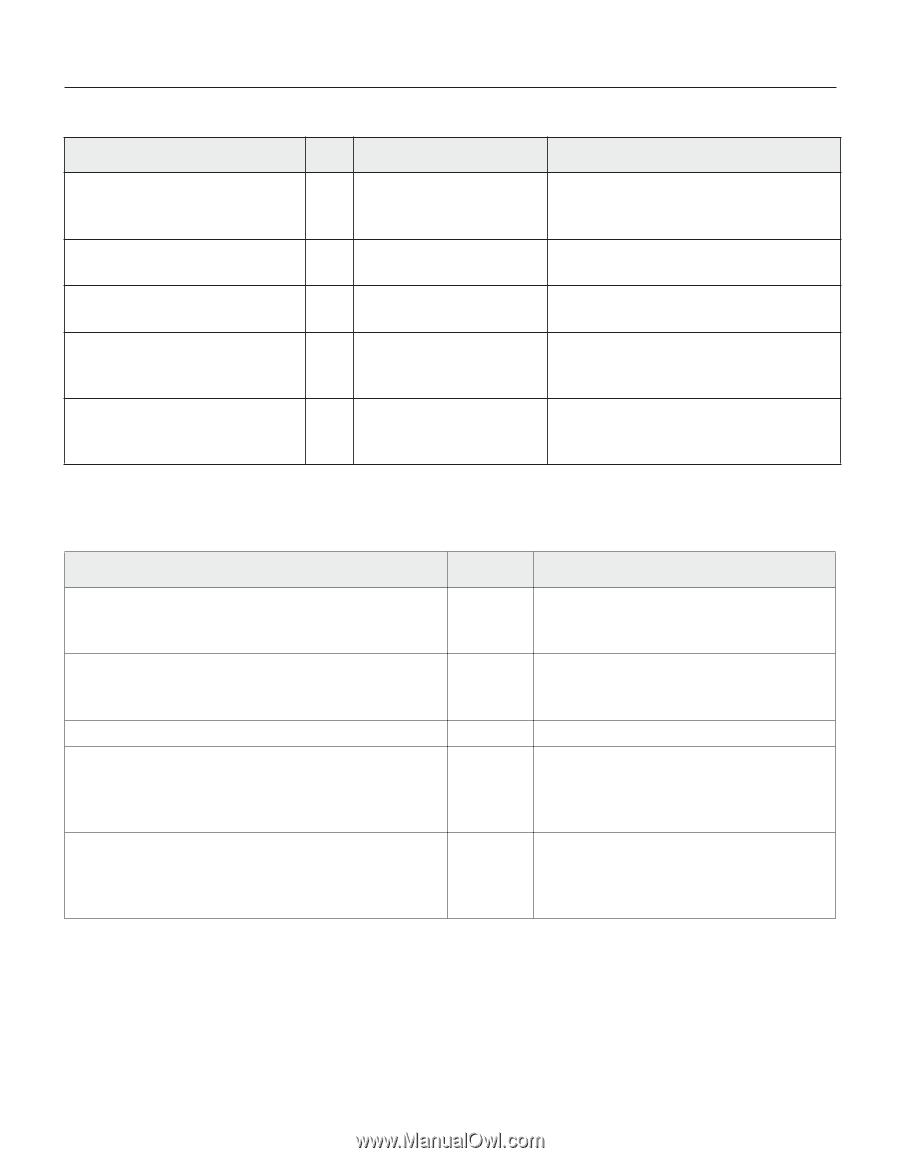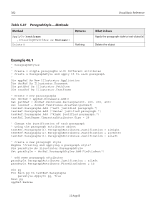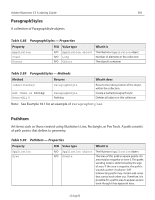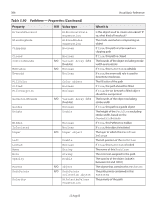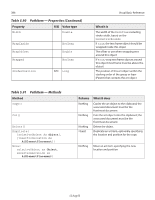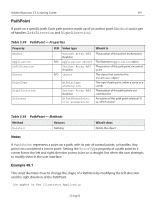Adobe 26001360 Scripting Guide - Page 386
Table 5.91, PathItem - Methods, Table 5.90, PathItem - Properties Continued
 |
UPC - 718659321840
View all Adobe 26001360 manuals
Add to My Manuals
Save this manual to your list of manuals |
Page 386 highlights
386 Table 5.90 PathItem - Properties (Continued) Property R/O Value type Width Double WrapInside WrapOffset Wrapped Boolean Double Boolean ZOrderPosition R/O Long Visual Basic Reference What it is The width of the PathItem excluding stroke width, based on the GeometricBounds If true, the text frame object should be wrapped inside this object The offset to use when wrapping text around this object If true, wrap text frame objects around this object (text frame must be above the object) The position of this art object within the stacking order of the group or layer (Parent) that contains the art object Table 5.91 PathItem - Methods Method Copy() Cut() Delete() Duplicate( [relativeObject As Object], [insertionLocation As AiElementPlacement]) Move( relativeObject as Object, insertionLocation as AiElementPlacement) Returns Nothing Nothing Nothing Object What it does Copies the art object to the clipboard; the associated document must be the frontmost document Cuts the art object onto the clipboard; the associated document must be the frontmost document Delete the object Duplicate an art item, optionally specifying the location and position for the copy Nothing Move an art item, specifying the new location and position 12 Aug 03