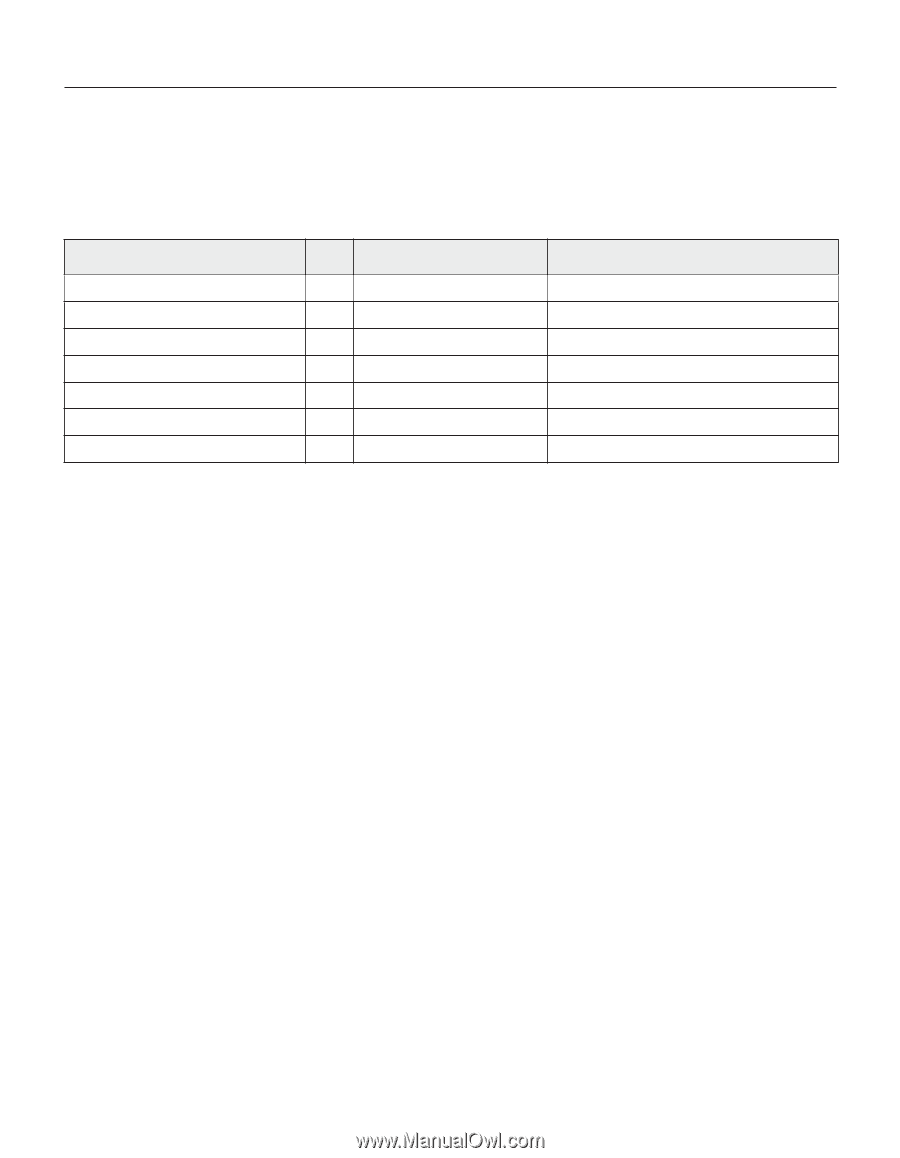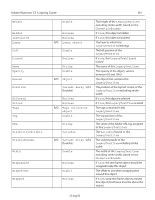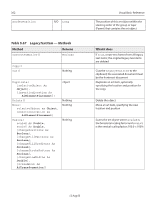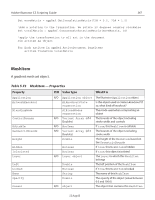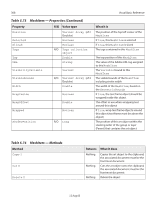Adobe 26001360 Scripting Guide - Page 366
Matrix, Notes, Example 36.1
 |
UPC - 718659321840
View all Adobe 26001360 manuals
Add to My Manuals
Save this manual to your list of manuals |
Page 366 highlights
366 Visual Basic Reference Matrix A transformation matrix specification, used to transform the geometry of objects. Table 5.72 Matrix - Properties Property R/O Value type What it is Application MValueA MValueB MValueC MValueD MValueTX MValueTY R/O Application object The Illustrator Application object Double Matrix property a Double Matrix property b Double Matrix property c Double Matrix property d Double Matrix property tx Double Matrix property ty Notes This class is used to define a record which contains the component values of an Illustrator transformation matrix. It is used for specifying and retrieving matrix information from an Illustrator document or from PageItems in a document. Matrices are used in conjunction with the Transform method and as a property of a number of objects. A matrix specifies how to transform the geometry of an object. You can generate an original matrix using the application methods getIdentityMatrix, getTranslationMatrix, getScaleMatrix, or getRotationMatrix. A Matrix is a record containing the matrix values, not a reference to a matrix object. The matrix commands listed above operate on the values of a matrix record. If a command modifies a matrix, a modified matrix record is returned as the result of the command. The original matrix record pass to the command is not modified. Example 36.1 If you need to apply multiple transformations to objects it is more efficient to use the matrix suite than to apply the transformations one at a time. The following script demonstrates how to combine multiple matrices together. Dim appRef As New Illustrator.Application Dim moveMatrix As Illustrator.Matrix Dim totalMatrix As Illustrator.Matrix 'move art half an inch to the right and 1.5 inch up on the page 12 Aug 03