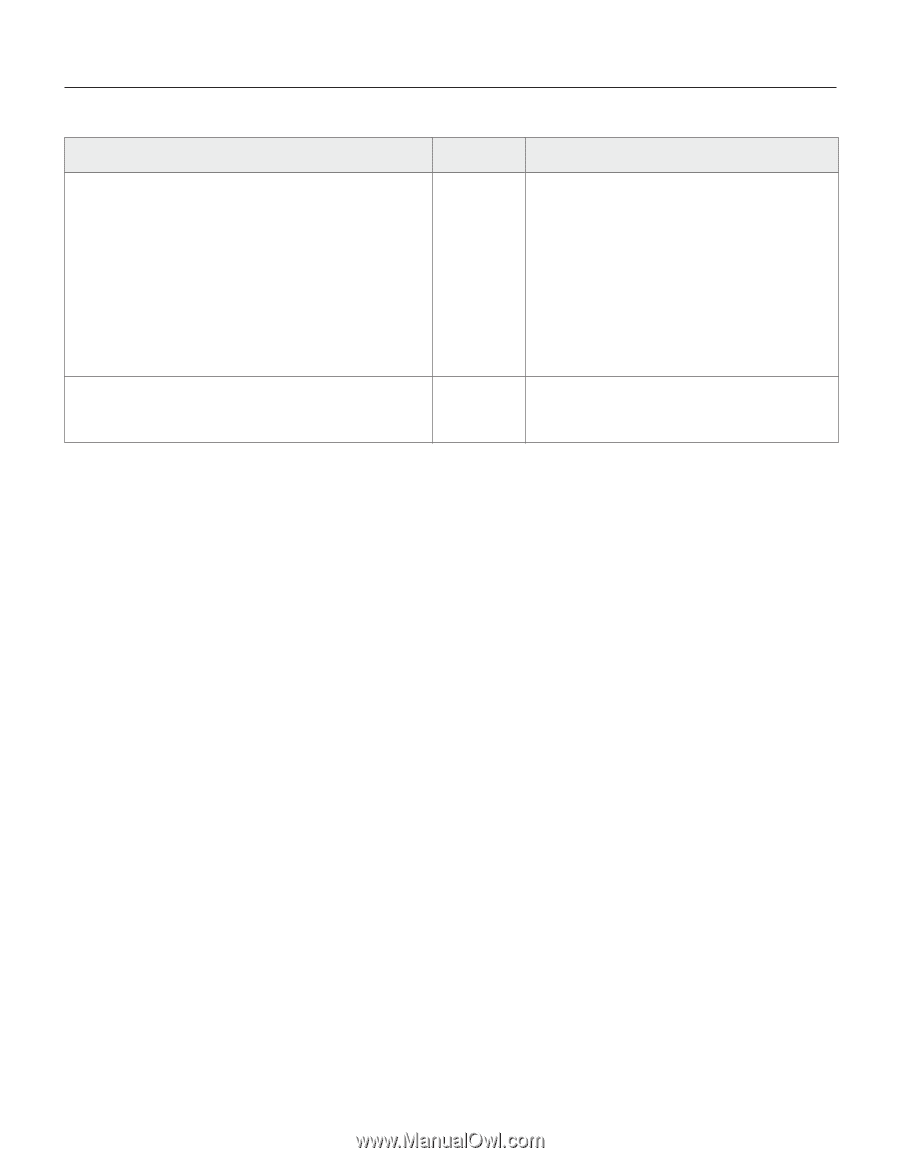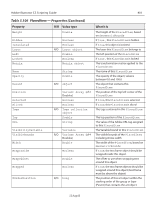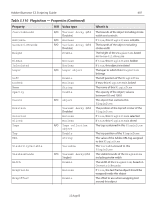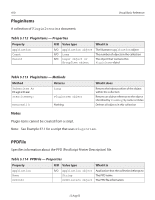Adobe 26001360 Scripting Guide - Page 405
Notes, Example 56.1, Table 5.107, PlacedItem - Methods Continued
 |
UPC - 718659321840
View all Adobe 26001360 manuals
Add to My Manuals
Save this manual to your list of manuals |
Page 405 highlights
Adobe Illustrator CS Scripting Guide 405 Table 5.107 PlacedItem - Methods (Continued) Method Returns Translate( [deltaX As Double], [deltaY As Double], [transformObjects As Boolean], [transformFillPatterns As Boolean], [transformFillGradients As Boolean], [transformStrokePatterns As Boolean]) ZOrder(zOrderCmd As AiZOrderMethod) Nothing Nothing What it does Repositions the art object relative to the current position, where deltaX is the horizontal offset and deltaY is the vertical offset Arranges the art object's position in the stacking order of the group or layer (Parent) of this object Notes When you create a PlacedItem, Illustrator may display a dialog. To avoid this dialog check the box to turn the warning off the first time the dialog is displayed. PlacedItems work only with embedded vector files: EPS, PDF, SVG and embedded AI. Users can place vector art files, such as EPS and PDF files, with the File > Place... command in Illustrator. However, placed image files such as .JPG files are represented in the scripting object model as RasterItem objects (see RasterItem/RasterItems). It is not necessary to set the type of the ContentVariable before binding. Illustrator automatically sets the type to be the same as the PageItem to which it is bound. Example 56.1 This script illustrates how to change the selection of PlacedItems. Dim appRef As New Illustrator.Application Dim placedArt As Illustrator.PlacedItem For Each placedArt In appRef.ActiveDocument.PlacedItems placedArt.Selected = Not (placedArt.Selected) 12 Aug 03