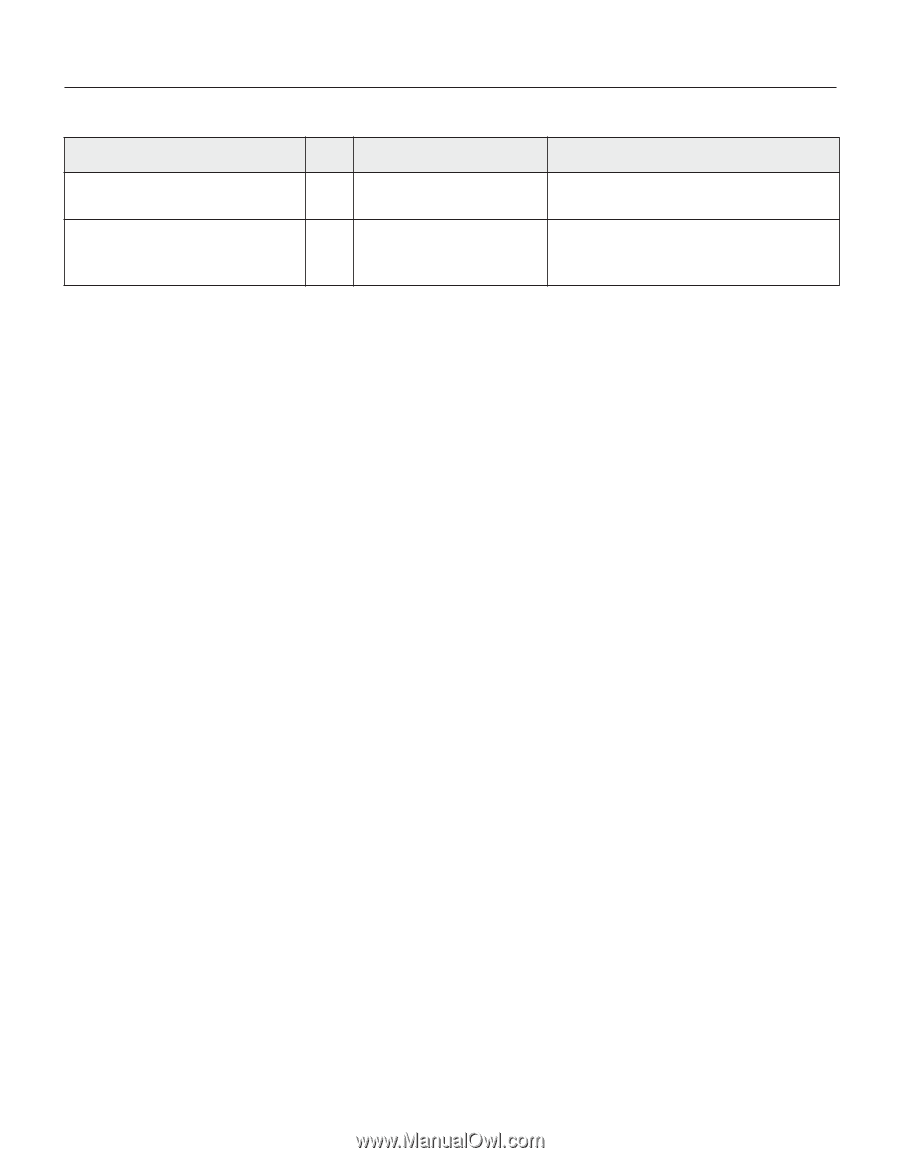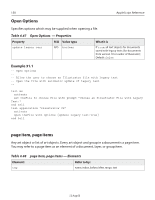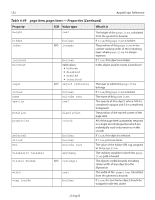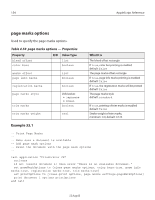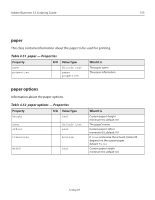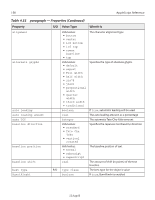Adobe 26001360 Scripting Guide - Page 153
Valid Commands, Notes, Example 32.1, directly, you must create one of the specific
 |
UPC - 718659321840
View all Adobe 26001360 manuals
Add to My Manuals
Save this manual to your list of manuals |
Page 153 highlights
Adobe Illustrator CS Scripting Guide 153 Table 4.49 page item, page items - Properties (Continued) Property R/O Value type What it is wrap offset wrapped Double boolean The offset to use when wrapping text around this object If true, wrap text frame objects around this object (text frame must be above the object) Valid Commands • count • delete • duplicate • exists • move • translate • rotate • scale • transform Notes The page item class gives you complete access to every art object contained in an Illustrator document. The page item class is the superclass of all artwork objects in a document. The classes compound path item, group item, mesh item, path item, placed item, plugin item, raster item, and text frame, each inherit a set of properties from the page item class. You cannot create a page item directly, you must create one of the specific page item subclasses, such as path item. Example 32.1 The stacking order of existing page items in a layer can be manipulated using the move command. This example demonstrates how to move a page item to the top of the stacking order (index position 1) in a layer. -- Move the last page item of layer 1 to the top of the stacking order tell application "Illustrator CS" if (count page items of layer 1 of document 1) > 1 then move last page item of layer 1 of document 1 to ¬ beginning of layer 1 of document 1 end if end tell 12 Aug 03