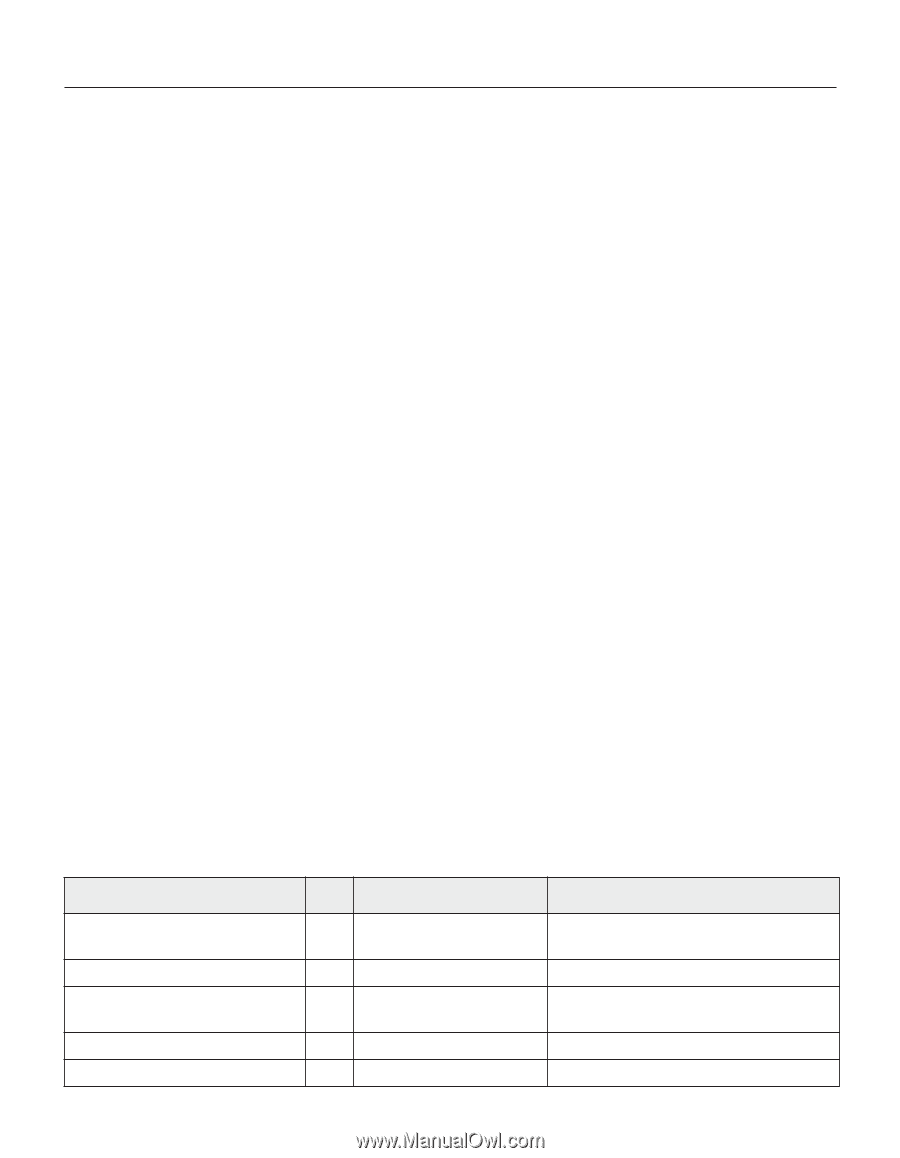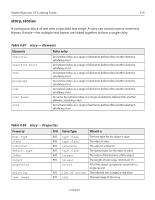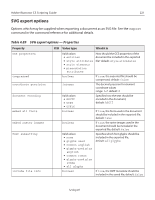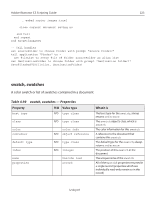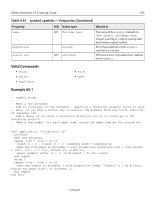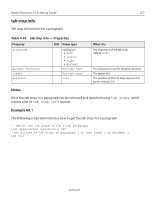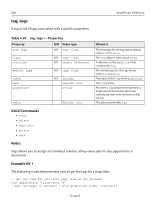Adobe 26001360 Scripting Guide - Page 224
symbol, Valid Commands, Notes, Example 65.1
 |
UPC - 718659321840
View all Adobe 26001360 manuals
Add to My Manuals
Save this manual to your list of manuals |
Page 224 highlights
224 AppleScript Reference Valid Commands • count • delete • duplicate • exists • make Notes The swatches correspond to the swatch palette in Illustrator's user interface. Additional swatches can be created either manually by a user or by a script. The swatch can hold all types of color data (i.e., pattern, gradient, CMYK, RGB, gray, or spot). Example 65.1 The following script demonstrates how to create a swatch with a specified name. -- Make a new swatch tell application "Illustrator CS" make new swatch in document 1 with properties ¬ {name:"My Swatch", color:{red:175.0, green:50.0, blue:0.0}} end tell symbol, symbols A symbol or list of symbols. A symbol is an art object that is stored in the symbols palette, and can be reused one or more times in the document without duplicating the art data. symbols are contained in documents. Table 4.91 symbol, symbols - Properties Property R/O Value type best type R/O type class class container R/O type class R/O object reference default type index R/O type class R/O integer What it is The best type for the symbol object's value; always returns reference The symbol's class, which is symbol A reference to the object that contains this symbol The default type for the symbol The index of this symbol 12 Aug 03