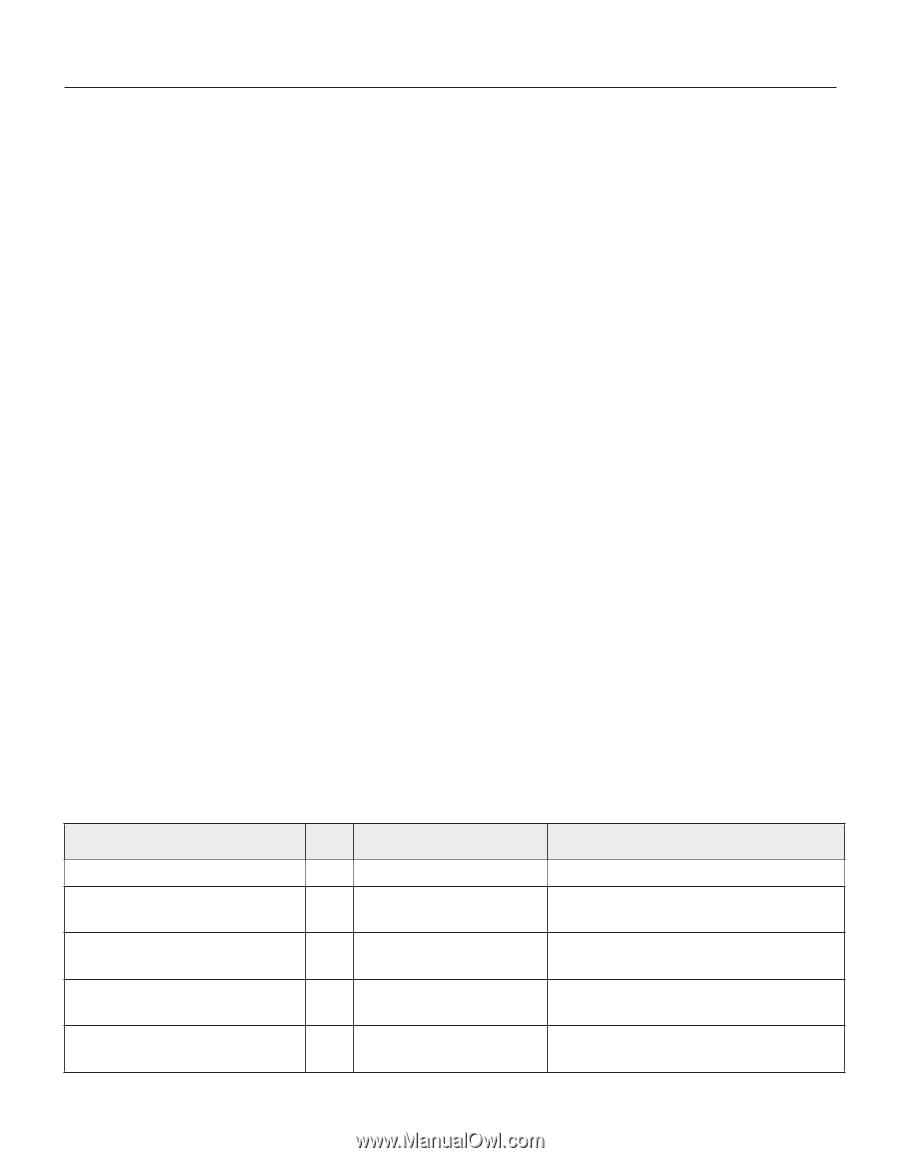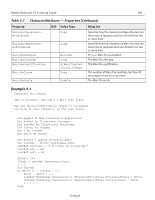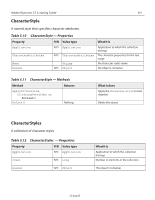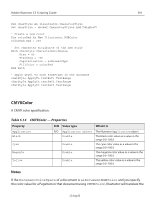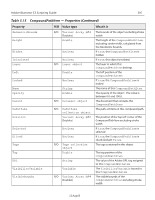Adobe 26001360 Scripting Guide - Page 304
CompoundPathItem, Example 7.1
 |
UPC - 718659321840
View all Adobe 26001360 manuals
Add to My Manuals
Save this manual to your list of manuals |
Page 304 highlights
304 Visual Basic Reference CMYK color specification into a RGB color specification. The same thing happens if the document's DocumentColorSpace is aiDocumentCMYKColor and you specify colors using RGBColor. Since this translation can cause information loss you should specify colors using the class that matches the document's DocumentColorSpace. Example 7.1 Dim appRef As New Illustrator.Application Dim frontPath As Illustrator.PathItem Dim newCMYKColor As New Illustrator.CMYKColor 'Get a reference to the frontmost path in the document Set frontPath = appRef.ActiveDocument.PathItems(1) 'Set color values for the CMYK objects 'Then wrap the color in a standard color object newCMYKColor.Black = 0 newCMYKColor.Cyan = 30.4 newCMYKColor.Magenta = 32 newCMYKColor.Yellow = 0 frontPath.Filled = True frontPath.fillColor = newCMYKColor CompoundPathItem A compound path. Compound paths are objects composed of multiple intersecting paths, resulting in transparent interior spaces where the original paths overlapped. Table 5.15 CompoundPathItem - Properties Property Application ArtworkKnockout BlendingMode ControlBounds Editable R/O Value type What it is R/O Application object The Illustrator Application object AiKnockoutState Is this object used to create a knockout? If so, what kind of knockout? AiBlendModes R/O Variant Array (of 4 Doubles) R/O Boolean The mode used when compositing an object The bounds of the object including stroke width and controls If true, the CompoundPathItem is editable 12 Aug 03