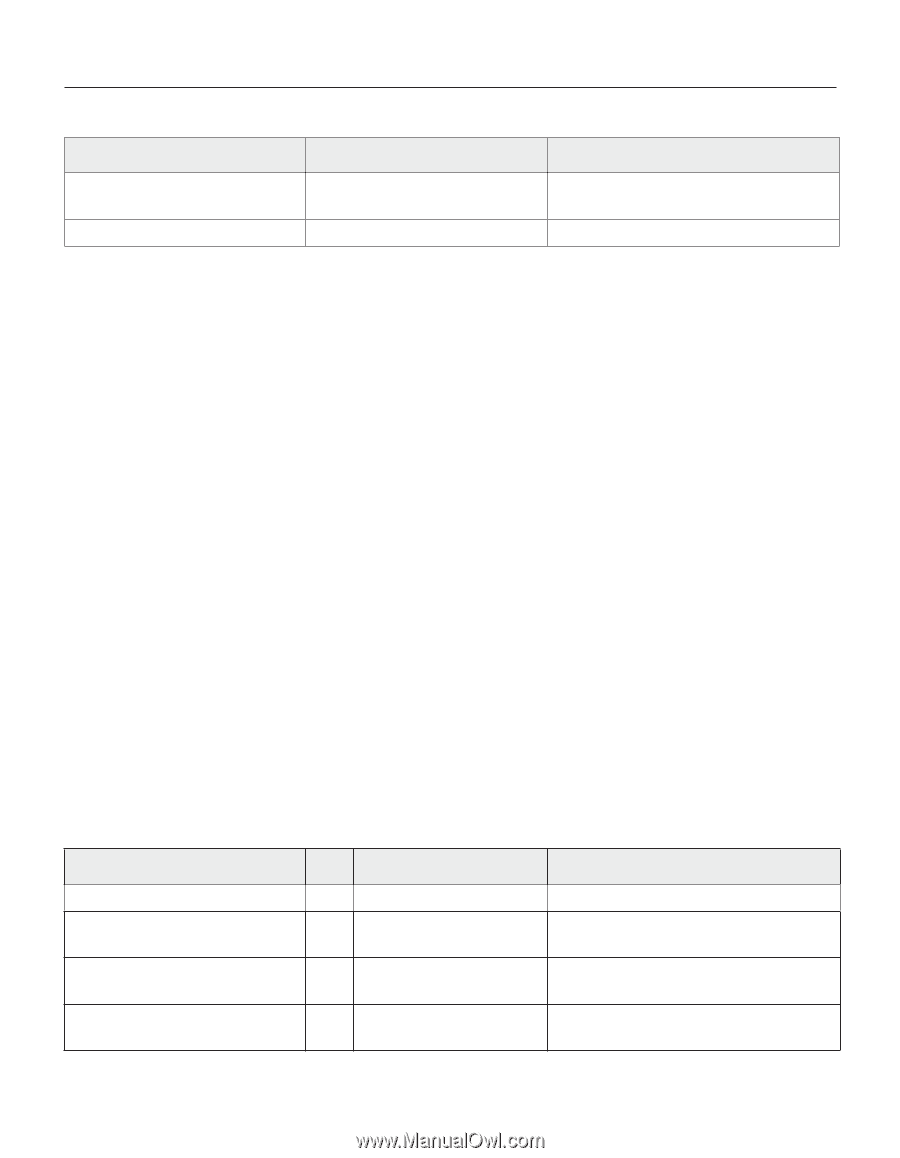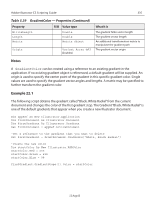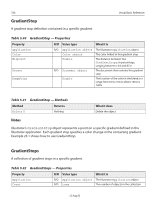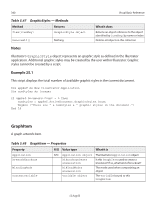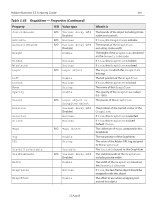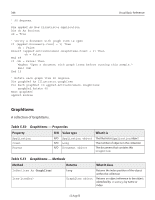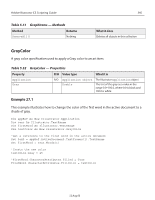Adobe 26001360 Scripting Guide - Page 340
GraphItem, Notes, Example 25.1
 |
UPC - 718659321840
View all Adobe 26001360 manuals
Add to My Manuals
Save this manual to your list of manuals |
Page 340 highlights
340 Visual Basic Reference Table 5.47 GraphicStyles - Methods Method Returns Item(itemKey) GraphicStyle object RemoveAll() Nothing What it does Returns an object reference to the object identified by itemKey; by name or index Deletes all objects in this collection Notes Illustrator's GraphicStyle object represents an graphic style as defined in the Illustrator application. Additional graphic styles may be created by the user within Illustrator. Graphic styles cannot be created by a script. Example 25.1 This script displays the total number of available graphic styles in the current document. Dim appRef As New Illustrator.Application Dim numStyles As Integer If appRef.Documents.Count > 0 Then numStyles = appRef.ActiveDocument.GraphicStyles.Count MsgBox ("There are " & numStyles & " graphic styles in the document.") End If GraphItem A graph artwork item. Table 5.48 GraphItem - Properties Property R/O Value type What it is Application ArtworkKnockout BlendingMode ContentVariable R/O Application object The Illustrator Application object AiKnockoutState enumeration Is this GraphItem used to create a knockout? If so, what kind of knockout? AiBlendModes enumeration The mode used when compositing an object Variable object The Variable bound to this GraphItem 12 Aug 03