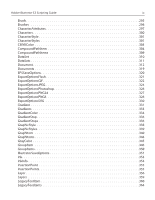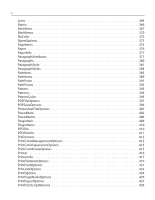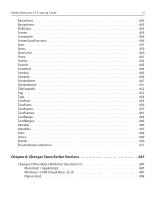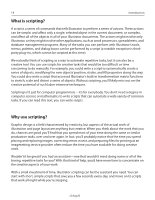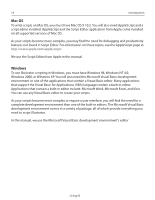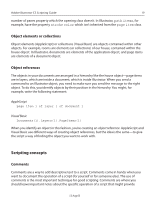Adobe 26001360 Scripting Guide - Page 14
What is scripting?,
 |
UPC - 718659321840
View all Adobe 26001360 manuals
Add to My Manuals
Save this manual to your list of manuals |
Page 14 highlights
14 Introduction What is scripting? A script is a series of commands that tells Illustrator to perform a series of actions. These actions can be simple, and affect only a single, selected object in the current document; or complex, and affect all of the objects in all of your Illustrator documents. The actions might involve only Illustrator, or they might involve other applications, such as word processors, spreadsheets, and database management programs. Many of the tasks you can perform with Illustrator's tools, menus, palettes, and dialog boxes can be performed by a script (a notable exception is thirdparty plug-ins, which cannot be scripted at this time). We naturally think of scripting as a way to automate repetitive tasks, but it can also be a creative tool. You can use scripts for creative tasks that would be too difficult or time consuming to do manually. For example, you could write a script to systematically create a series of objects, modifying the new objects' position, stroke, and fill properties along the way. You could also write a script that accessed Illustrator's built-in transformation matrix functions to stretch, scale and distort a series of objects. Without scripting, you'll likely miss out on the creative potential of such labor-intensive techniques. Scripting isn't just for computer programmers-it's for everybody. You don't need a degree in computer science or mathematics to write scripts that can automate a wide variety of common tasks. If you can read this text, you can write scripts. Why use scripting? Graphic design is a field characterized by creativity, but aspects of the actual work of illustration and page layout are anything but creative. When you think about the work that you do, chances are good you'll find that you spend most of your time doing the same or similar production tasks, over and over again. In fact, you'll probably notice that the time you spend placing and replacing images, correcting errors in text, and preparing files for printing at an imagesetting service provider often reduce the time you have available for doing creative work. Wouldn't it be great if you had an assistant-one that wouldn't mind doing some or all of the boring, repetitive tasks for you? With that kind of help, you'd have more time to concentrate on the creative aspects of your work. With a small investment of time, Illustrator scripting can be the assistant you need. You can start with short, simple scripts that save you a few seconds every day, and move on to scripts that work all night while you're sleeping. 12 Aug 03