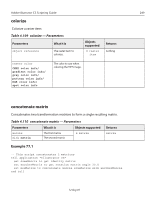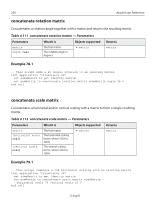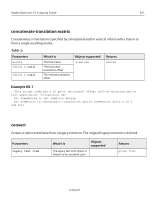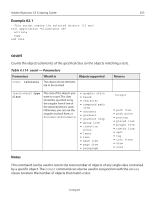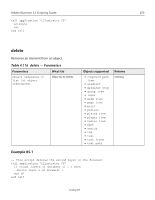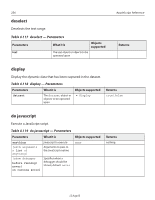Adobe 26001360 Scripting Guide - Page 254
cut, Table 4.115, cut - Parameters
 |
UPC - 718659321840
View all Adobe 26001360 manuals
Add to My Manuals
Save this manual to your list of manuals |
Page 254 highlights
254 Example 83.1 -- This script shows the user how many paths -- are filled out of the total number in document 1 tell application "Illustrator CS" set pathCount to count every path item of document 1 set numberFilled to ¬ count (path items of document 1 whose filled is true) end tell display dialog numberFilled & " of " & pathCount ¬ & " paths are filled in this document." as string AppleScript Reference cut Cuts the current selection. Table 4.115 cut - Parameters Parameters What it is none nothing Objects supported • compound path item • group item • mesh item • path item • path • point • placed item • plugin item • raster item • text • text frame Returns nothing Notes Commands that manipulate the clipboard (cut, copy, and paste) require that Illustrator be the frontmost application. Use activate to bring Illustrator to the front before executing the cut command. No error is returned if there is no selection to cut. If the application is not frontmost, an error is returned. Example 84.1 --This script cuts the selected objects (if any) 12 Aug 03