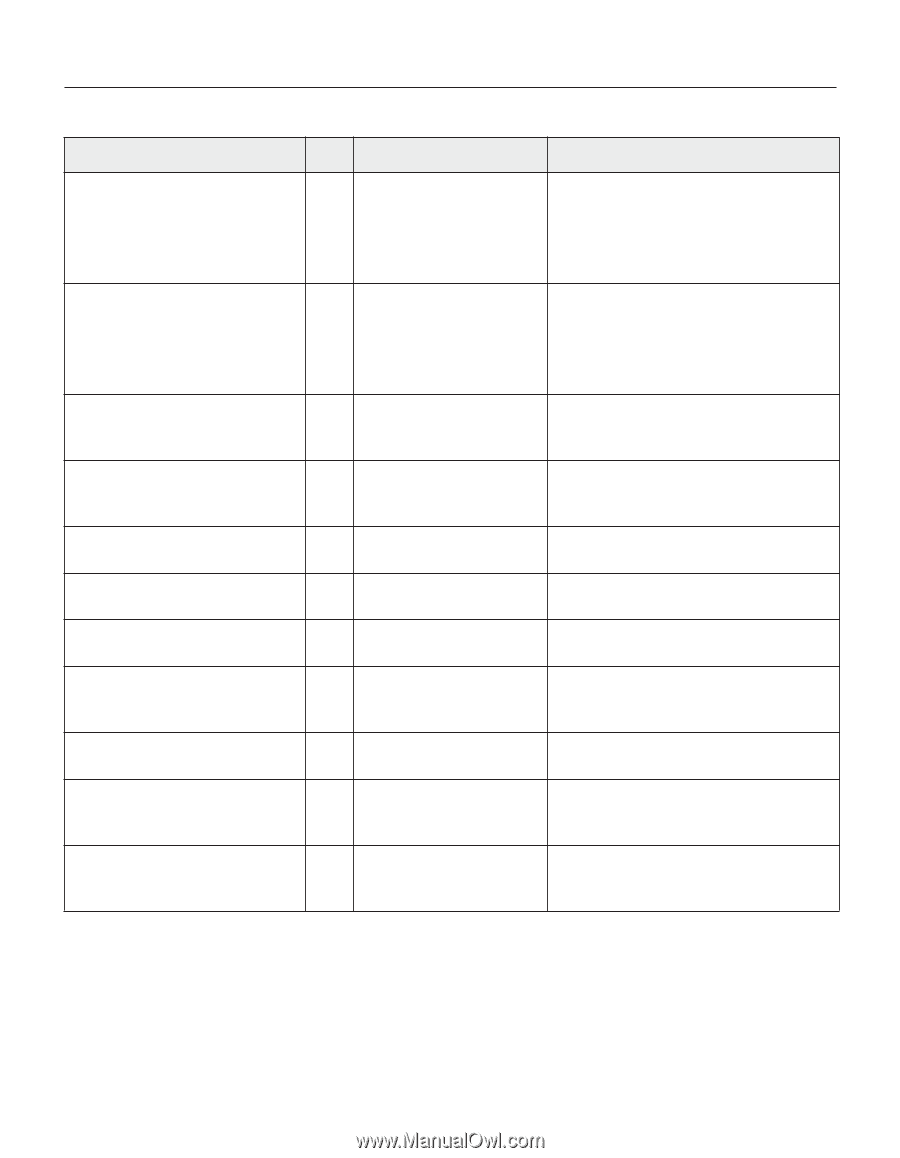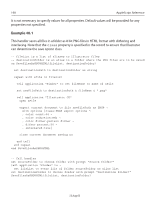Adobe 26001360 Scripting Guide - Page 197
Table 4.69, PNG8 export options - Properties Continued, can only be supplied in conjunction
 |
UPC - 718659321840
View all Adobe 26001360 manuals
Add to My Manuals
Save this manual to your list of manuals |
Page 197 highlights
Adobe Illustrator CS Scripting Guide 197 Table 4.69 PNG8 export options - Properties (Continued) Property R/O Value type What it is color dither color reduction dither percent horizontal scaling interlaced matte matte color saving as HTML transparency vertical scaling web snap Valid values: • none • diffusion • pattern dither • noise Valid values: • selective • adaptive • perceptual • web integer real boolean boolean RGB color info boolean boolean real integer The method used to dither colors; default: diffusion The method used to reduce the number of colors in the document; default: selective How much should the colors be dithered as a percentage? Range: 0-100; default: 88 The percentage horizontal scaling factor to apply to the resulting image. Range: 0.0-100.0; default: 100.0 If true, the resulting image be should be interlaced; default: false If true, the artboard should be matted with a color; default: true The color to use when matting the artboard; default: white If true, the resulting image should be saved with an accompanying HTML file; default: false If true, the resulting image should use transparency; default: true The percentage vertical scaling factor to apply to the resulting image. range: 0.0- 100.0. default: 100.0 How much should the color table be changed to match the web pallet as a percentage? range: 0-100; default: 0 Notes This class is used to define a record containing properties that specify options when exporting a document as a PNG8 file. PNG8 export options can only be supplied in conjunction with the export command. It is not possible to get or create an PNG8 export options object. 12 Aug 03