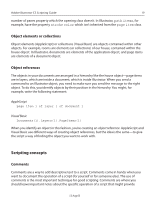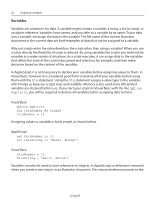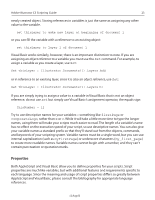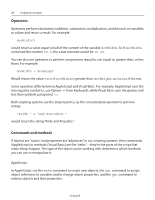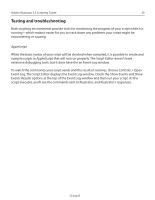Adobe 26001360 Scripting Guide - Page 24
Operators, Commands and methods, would return the string Pride and Prejudice.
 |
UPC - 718659321840
View all Adobe 26001360 manuals
Add to My Manuals
Save this manual to your list of manuals |
Page 24 highlights
24 Scripting concepts Operators Operators perform calculations (addition, subtraction, multiplication, and division) on variables or values and return a result. For example: docWidth/2 would return a value equal to half of the content of the variable docWidth. So if docWidth contained the number 20.5, the value returned would be 10.25. You can also use operators to perform comparisons (equal to, not equal to, greater than, or less than). For example: docWidth > docHeight Would return the value true if docWidth is greater than docHeight, or false, if it is not. Some operators differ between AppleScript and Visual Basic. For example, AppleScript uses the non-equality symbol (≠, use Option- = from keyboard), while Visual Basic uses the greater and less than symbols juxtaposed: . Both scripting systems use the ampersand (&) as the concatenation operator to join two strings. "Pride " & "and Prejudice." would return the string "Pride and Prejudice." Commands and methods If objects are "nouns" and properties are "adjectives"in our scripting systems, then commands (AppleScript) or methods (Visual Basic) are the "verbs"-they're the parts of the script that make things happen. The type of the object you're working with determines which methods you can use to manipulate it. AppleScript In AppleScript, use the make command to create new objects, the set command to assign object references to variables and to change object properties, and the get command to retrieve objects and their properties. 12 Aug 03