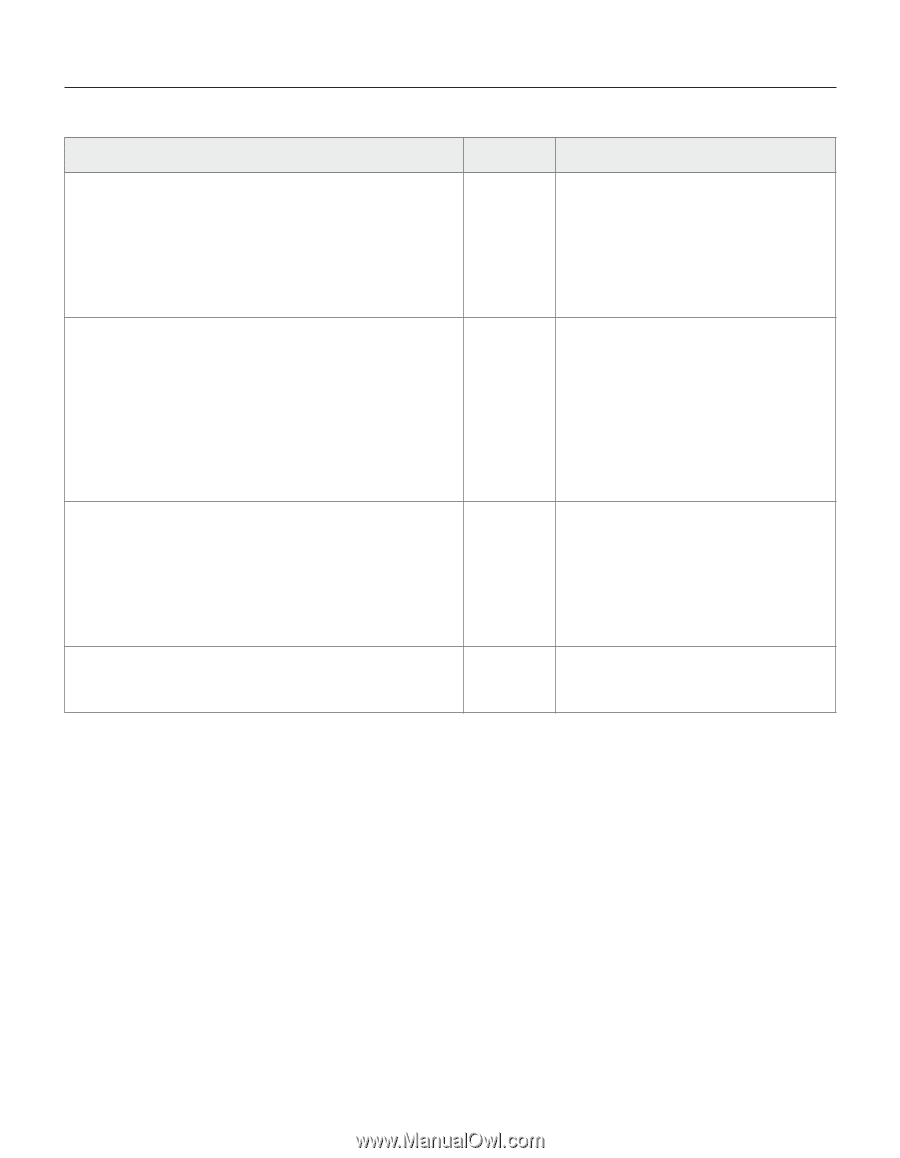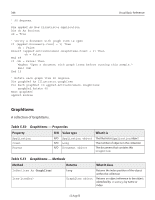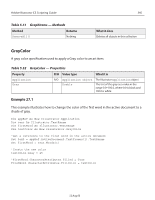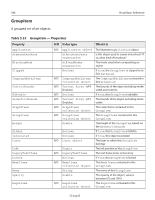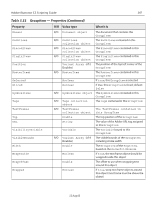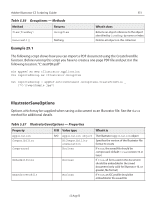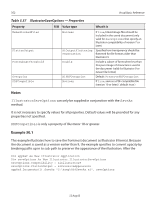Adobe 26001360 Scripting Guide - Page 349
Notes, Example 28.1, Table 5.54, GroupItem - Methods Continued
 |
UPC - 718659321840
View all Adobe 26001360 manuals
Add to My Manuals
Save this manual to your list of manuals |
Page 349 highlights
Adobe Illustrator CS Scripting Guide 349 Table 5.54 GroupItem - Methods (Continued) Method Returns Rotate( Angle As Double, [changePositions As Boolean], [changeFillPatterns As Boolean], [changeFillGradients As Boolean], [changeStrokePattern As Boolean], [rotateAbout As AiTransformation]) Nothing Transform( transformationMatrix As Matrix [,changePositions As Boolean [,changeFillPatterns As Boolean] [changeFillGradients As Boolean], [changeStrokePattern As Boolean], [changeLineWidths As Double], transformAbout As AiTransformation]) Nothing Translate( [deltaX As Double], [deltaY As Double], [transformObjects As Boolean], [transformFillPatterns As Boolean], [transformFillGradients As Boolean], [transformStrokePatterns As Boolean]) Nothing ZOrder(zOrderCmd As AiZOrderMethod) Nothing What it does Rotates the art object relative to the current rotation. The object is rotated counter-clockwise if the Angle value is positive, clockwise if the value is negative. Transforms the art object by applying a transformation matrix Repositions the art object relative to the current position, where deltaX is the horizontal offset and deltaY is the vertical offset Arranges the art object's position in the stacking order of the group or layer (Parent) of this object Notes Group items can contain all of the same PageItems that a layer can contain, including other nested groups. Paths contained within a group or compound path in a document will be returned as individual paths when a script asks for the paths contained in the document. However, paths contained in a group or compound path will not be returned when a script asks for the paths in a layer which contains the group or compound path. Example 28.1 It is easy to modify all of the objects contained in a group. This example demonstrates how to simplify your operations on multiple objects by creating a group to contain them. 12 Aug 03