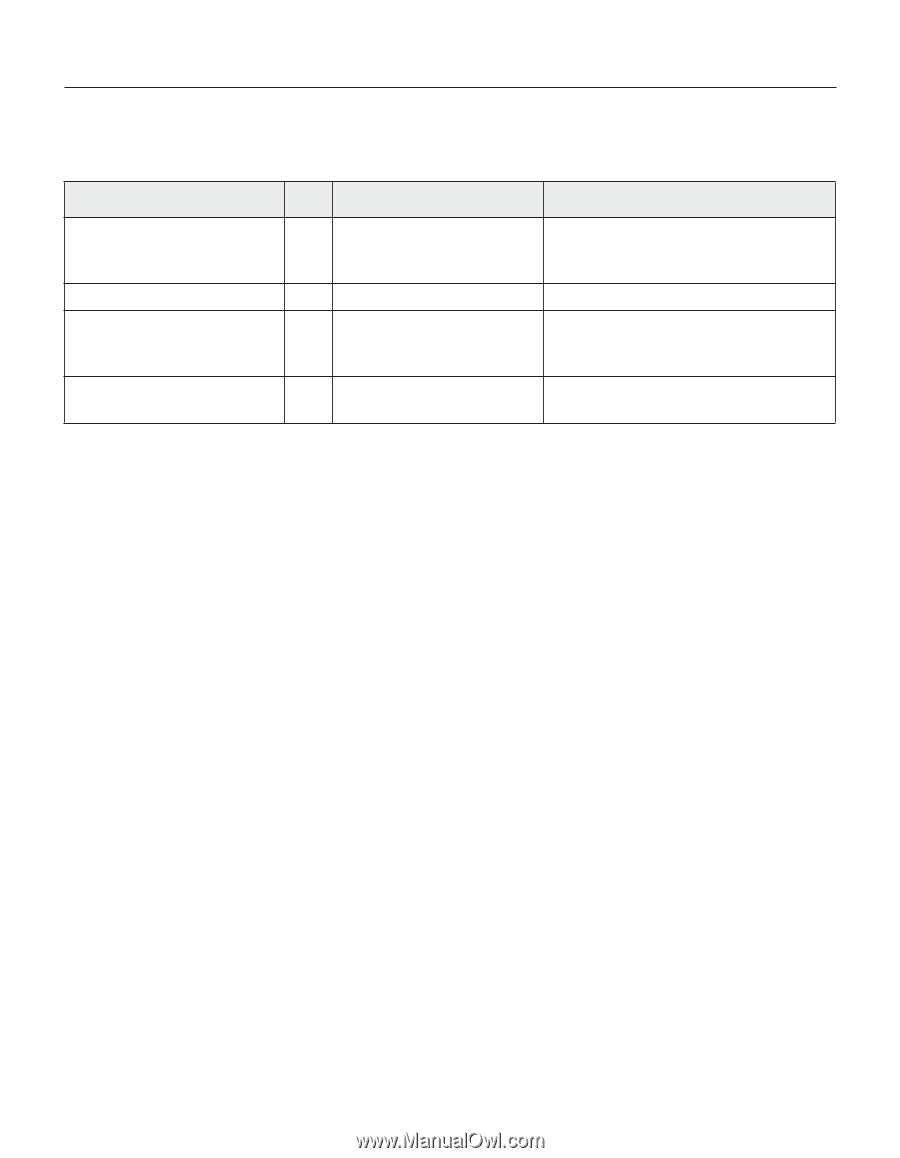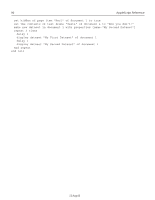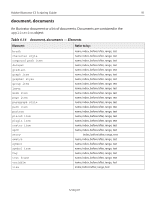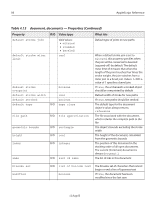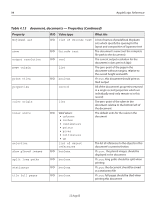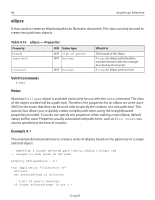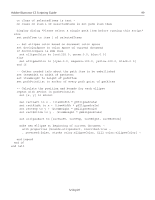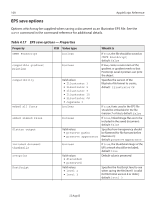Adobe 26001360 Scripting Guide - Page 95
that have analogous default properties., A document's
 |
UPC - 718659321840
View all Adobe 26001360 manuals
Add to My Manuals
Save this manual to your list of manuals |
Page 95 highlights
95 AppleScript Reference Table 4.15 document, documents - Properties (Continued) Property R/O Value type What it is use default screen R/O boolean variables locked visible bounds boolean R/O rectangle width R/O real If true, the printer's default screen should be used when printing this document If true, the variables are locked The object's visible bounds, including stroke width of any objects in the illustration The width of this document, calculated from the geometric bounds Valid Commands • close • count • exists • export • make • open • print • save Notes Illustrator's default document settings-those properties starting with the word "default"-are global settings that affect the current document. Be sure to modify these default properties only when a document is open. Note that if you set default properties to desired values before creating new objects, you can streamline your scripts, eliminating the need to specify properties such as fill color and stroked that have analogous default properties. A document's color space, height, and width can only be set when the document is created. Once a document is created, these properties cannot be changed. The frontmost document can be referred to as either current document or document 1. 12 Aug 03