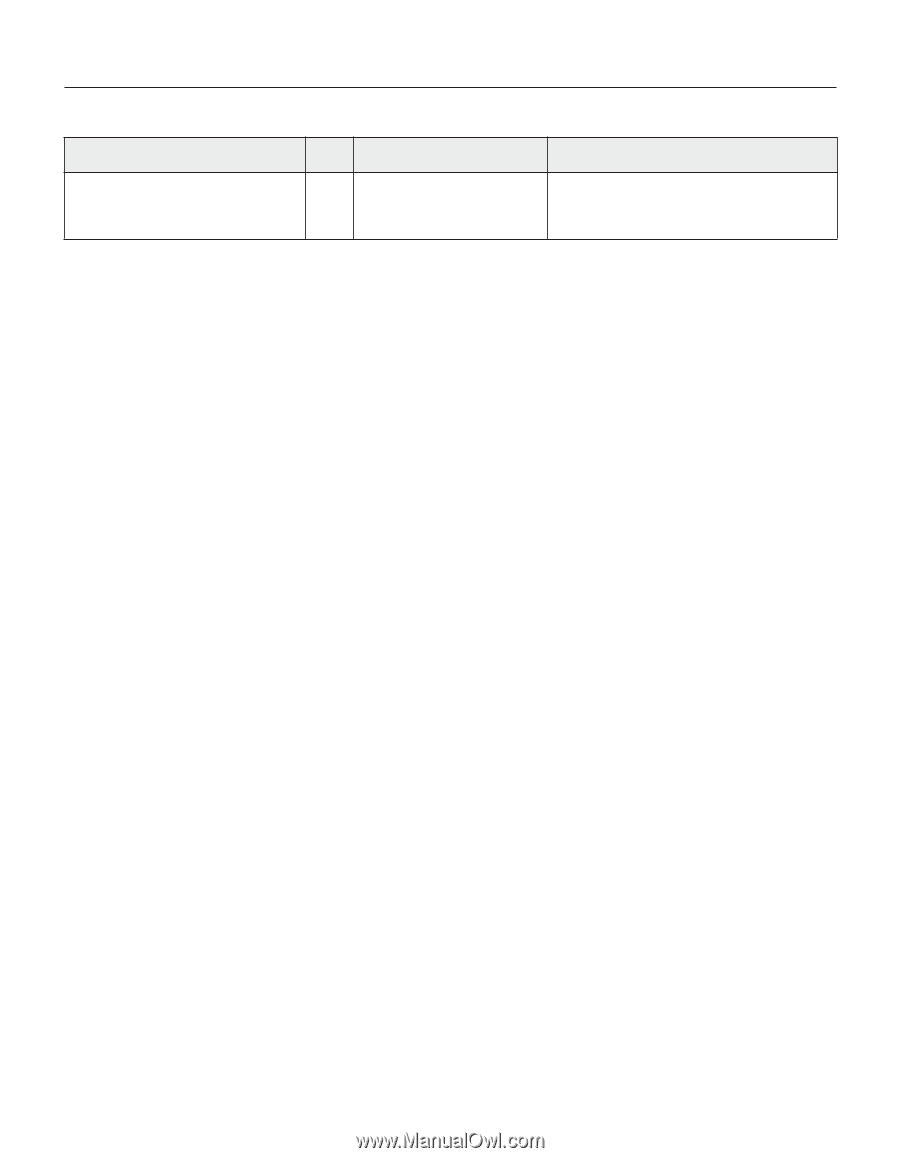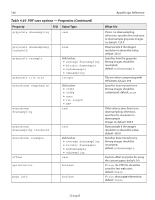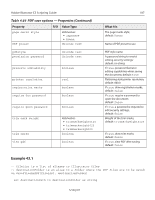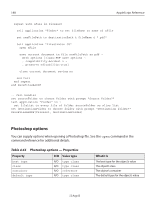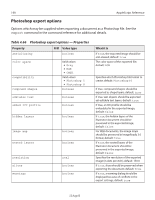Adobe 26001360 Scripting Guide - Page 191
Notes, Example 45.1, Table 4.66, Photoshop export options - Properties Continued
 |
UPC - 718659321840
View all Adobe 26001360 manuals
Add to My Manuals
Save this manual to your list of manuals |
Page 191 highlights
Adobe Illustrator CS Scripting Guide 191 Table 4.66 Photoshop export options - Properties (Continued) Property R/O Value type What it is write layers boolean If true, the layers of the Illustrator document should be preserved in the exported image; default: true Notes This class is used to define a record containing properties that specify options when exporting a document as a Photoshop file. Photoshop export options can only be supplied in conjunction with the export command. It is not possible to get or create an Photoshop export options object. It is not necessary to specify values for all properties. Default values will be provided for any properties not specified. Example 45.1 This handler saves all files in a folder as layered Photoshop files. Note that the class property is specified in the record to ensure that Illustrator can determine the save option class. -- fileList is a list of aliases to Illustrator files -- destinationFolder is an alias to a folder where the Photoshop files -- are to be saved on SaveFilesAsPhotoshop(fileList, destinationFolder) set destinationPath to destinationFolder as string repeat with aFile in fileList tell application "Finder" to set fileName to name of aFile set newFilePath to destinationPath & fileName & ".psd" tell application "Illustrator CS" open aFile export current document to file newFilePath as Photoshop ¬ with options {class:Photoshop export options ¬ , color space:RGB ¬ , embed ICC profile:true ¬ , resolution:150} close current document saving no 12 Aug 03