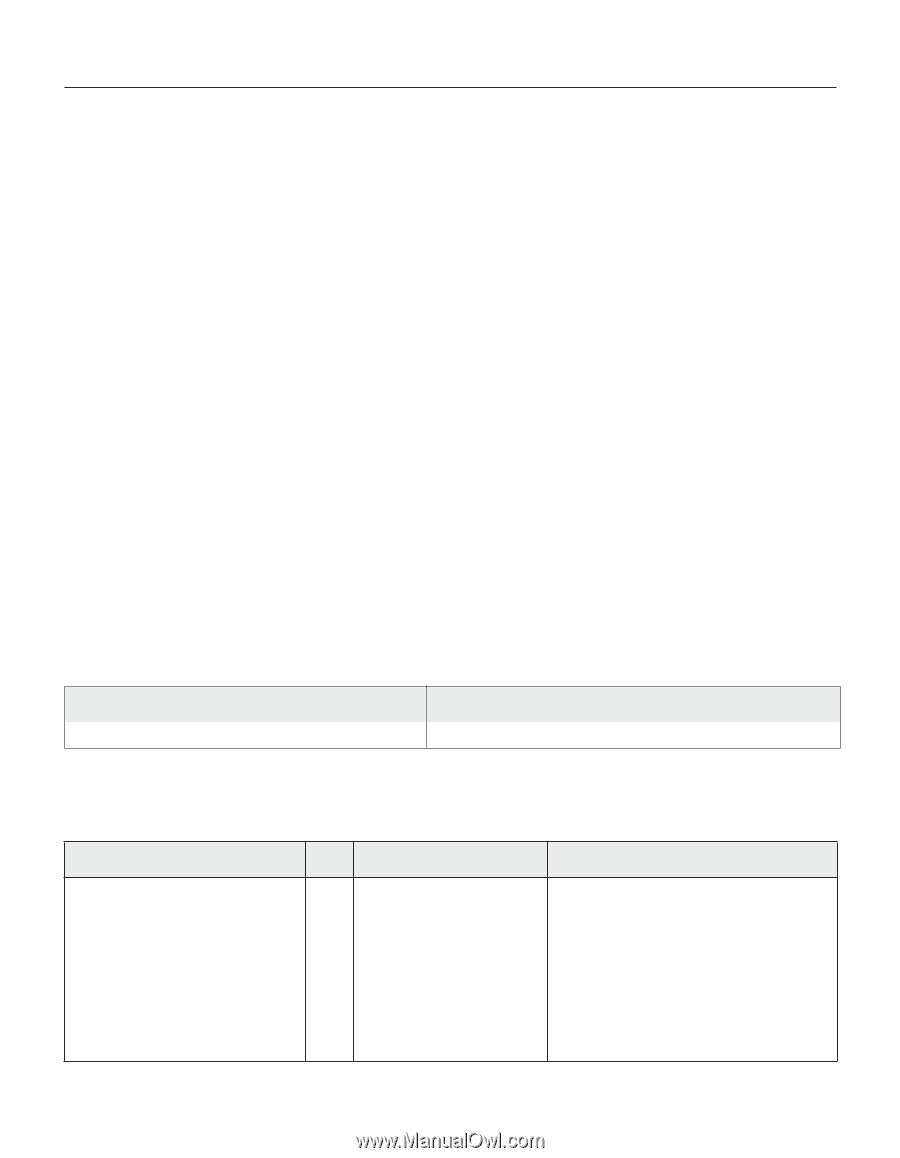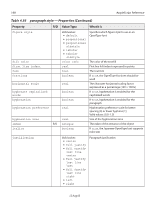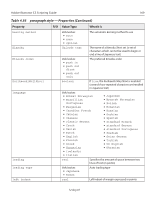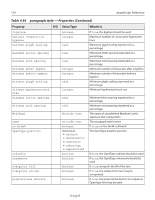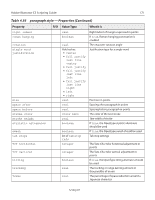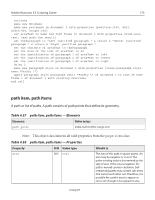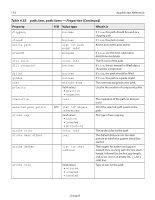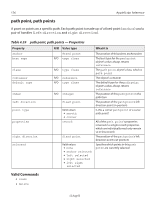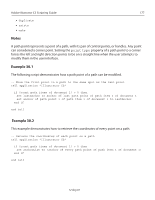Adobe 26001360 Scripting Guide - Page 173
path item, Table 4.57, path items - Elements, path items - Properties
 |
UPC - 718659321840
View all Adobe 26001360 manuals
Add to My Manuals
Save this manual to your list of manuals |
Page 173 highlights
Adobe Illustrator CS Scripting Guide 173 activate make new document make new rectangle in document 1 with properties {position:{100, 400}, width:400, height:200} set areaText to make new text frame in document 1 with properties {kind:area text, text path:the result} set theParagraph to "Left justified paragraph." & return & "Center justified paragraph." & return & "Right justified paragraph." set the contents of areaText to theParagraph set the size of the text of areaText to 28 set the justification of paragraph 1 of areaText to left set the justification of paragraph 2 of areaText to center set the justification of paragraph 3 of areaText to right delay 2 make new paragraph style in document 1 with properties {class:paragraph style, name:"ParSty 1"} apply paragraph style paragraph style "ParSty 1" of document 1 to text of text frame 1 of document 1 with clearing overrides end tell path item, path items A path or list of paths. A path consists of path points that define its geometry. Table 4.57 path item, path items - Elements Element: Refer to by: path point index, before/after, range, test Note: This object class inherits all valid properties from the page item class. Table 4.58 path item, path items - Properties Property R/O Value type What it is area R/O real The area of this path in square points. An area may be negative or even 0. The paths winding order is determined by the sign of area. If the area is negative, the path is wound counter-clockwise. Selfintersecting paths may contain sub-areas that cancel each other out. Therefore, it is possible for a path's area to appear as zero even though it has apparent area. 12 Aug 03