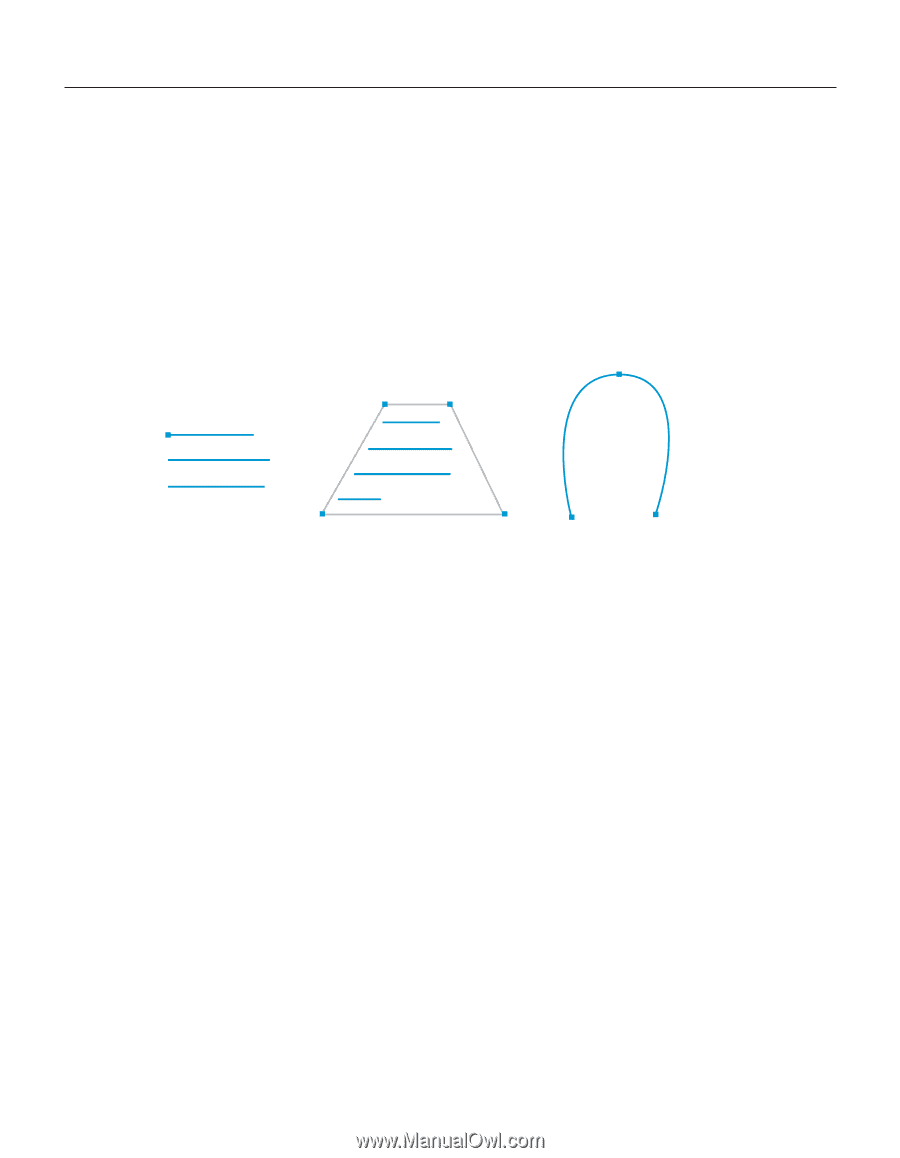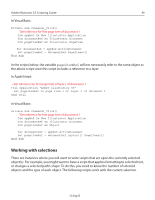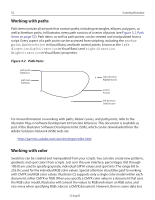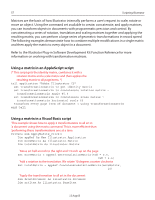Adobe 26001360 Scripting Guide - Page 54
TextPath, offset, TextPathOffset, TextLine
 |
UPC - 718659321840
View all Adobe 26001360 manuals
Add to My Manuals
Save this manual to your list of manuals |
Page 54 highlights
54 Scripting Illustrator With the new text model, the text in an Illustrator document is contained inside a story. A document can have multiple stories, and each story has a text range. A story can contain one or more text frames. In this case, multiple text frames are linked together to form a single story. There are special sets of text ranges within a text range that have semantic meanings such as paragraphs, lines, words, characters. There are three types of text frame items in Adobe Illustrator: point text, path text, and area text. The kind property (Kind in Visual Basic) of a text frame item is used to determine the type of the text frame item. While all three kinds of text art have some common characteristics, such as an orientation, each kind of text art also has unique characteristics. ple of te xt on a path This is an example of point text. This is an example of area text. This is an exam All three kinds of text frames have least one text path associated with them. A text path (TextPath in Visual Basic) is not the same as a path art item, but defines the text frame's position on the artboard and its orientation (horizontal or vertical). Point text is defined completely by the properties of its text frame and associated text path. For path and area text, text paths are associated with normal path art items. These path art items can be accessed and manipulated to modify the appearance of the associated text frame. If the text frame is path text, it will have a text path offset property (TextPathOffset in Visual Basic), which indicates where on the path object the text begins. All text art objects also have at least one line of text depending on the object's geometry. A line of text (TextLine in Visual Basic) is all of the characters that fit on a single line in the text frame item. Text art will have multiple text lines if it contains hard line breaks or its characters flow to a new line because they do not fit in the width of the text art. Unlike characters, paragraphs and words, lines can only be created by the Illustrator application. Refer to the "Using Type" chapter in the Adobe Illustrator User Guide for more information on working with text art. 12 Aug 03