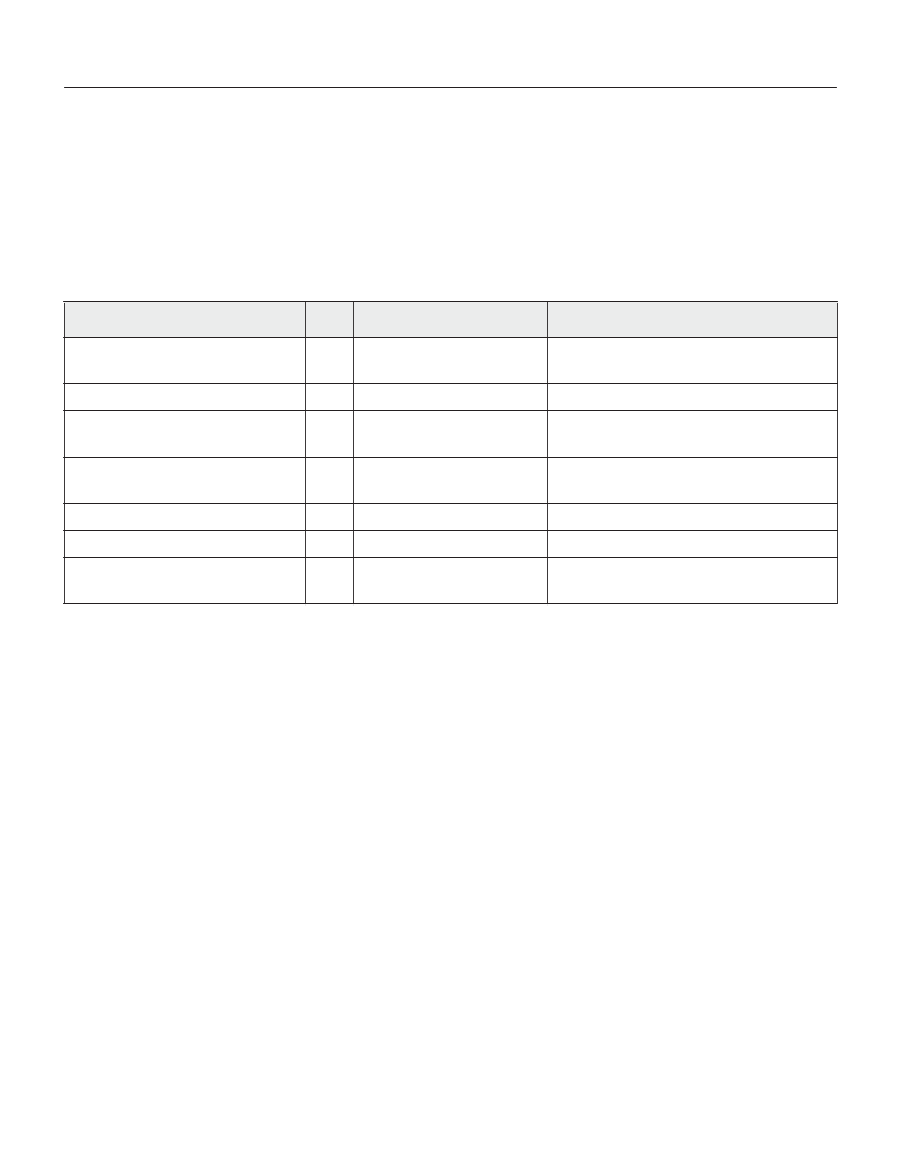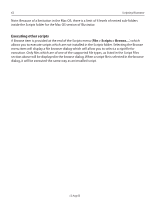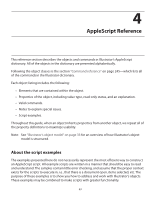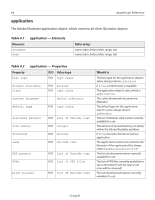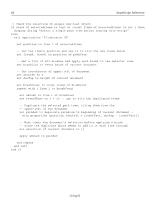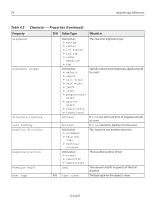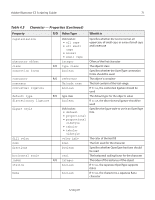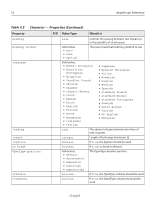Adobe 26001360 Scripting Guide - Page 67
brush, Valid Commands, Notes, Example 2.1
 |
UPC - 718659321840
View all Adobe 26001360 manuals
Add to My Manuals
Save this manual to your list of manuals |
Page 67 highlights
Adobe Illustrator CS Scripting Guide 67 brush, brushes A brush or list of brushes. Brushes are contained in documents. Table 4.3 brush, brushes - Properties Property R/O Value type best type R/O type class class container R/O type class R/O object reference default type R/O type class index name properties R/O integer Unicode text record What it is The best type for the brush object's value; always returns reference The brush object's class, which is brush A reference to the document that contains this brush The default type for the brush object, which is reference The index of this brush The name of this brush All of the properties of this object returned as a record Valid Commands • apply • count • exists Notes Additional brushes may be created by the user within Illustrator. Illustrator's brushes can be accessed from scripting, but cannot be created. Example 2.1 This example demonstrates how to apply a series of brushes to objects. -- Duplicate the current selection (if it is a single item) -- and apply each available brush to the new object tell application "Illustrator CS" to ¬ set selectedItems to selection 12 Aug 03