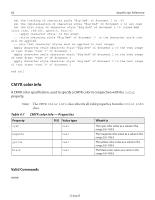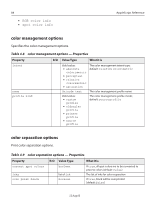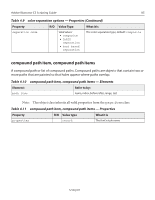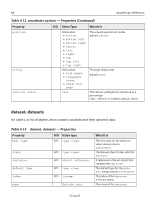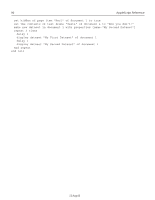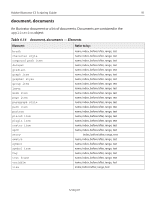Adobe 26001360 Scripting Guide - Page 86
Valid Commands, Notes, Example 6.1
 |
UPC - 718659321840
View all Adobe 26001360 manuals
Add to My Manuals
Save this manual to your list of manuals |
Page 86 highlights
86 Valid Commands • count • delete • duplicate • exists • move • translate • rotate • scale • transform AppleScript Reference Notes Paths contained within a compound path or group in a document will be returned as individual paths when a script asks for the paths contained in the document. However, paths contained in a compound path or group will not be returned when a script asks for the paths in a layer which contains the compound path or group. All paths inside of a compound path share property values. Therefore, if you set the value of a property of any one of the paths in the compound path, all other path's matching property will be updated to the new value. Example 6.1 This example demonstrates how to get a list containing all of the paths in a document that are not part of a compound path or a group by iterating through each layer in the document. -- A handler which return paths in a document that are not part of a -- compound path or group to GetPathItemsOfDocument(docRef) tell application "Illustrator CS" set pathItemList to {} set layerCount to count layers of docRef repeat with i from 1 to layerCount set pathItemList to pathItemList & every path item of layer i of docRef end repeat end tell return pathItemList end GetPathItemsOfDocument -- Call handler tell application "Illustrator CS" to set docRef to current document set allPathItems to GetPathItemsOfDocument(docRef) 12 Aug 03