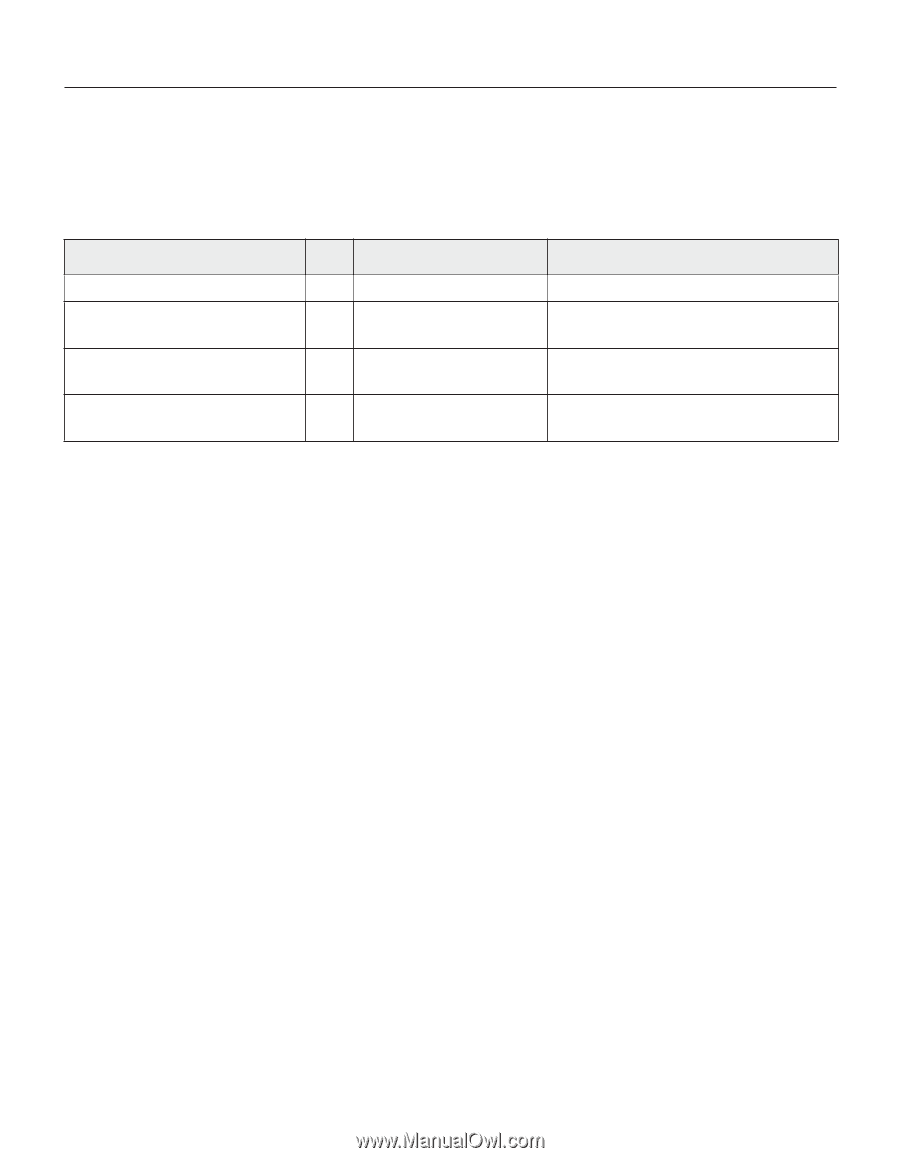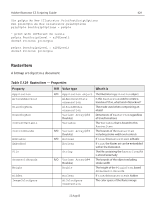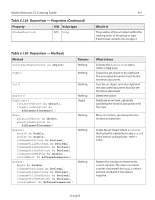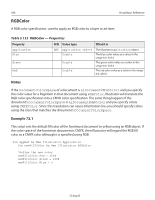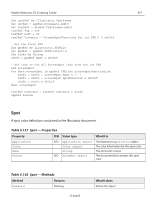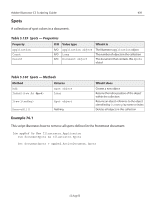Adobe 26001360 Scripting Guide - Page 434
RGBColor, Notes, Example 72.1
 |
UPC - 718659321840
View all Adobe 26001360 manuals
Add to My Manuals
Save this manual to your list of manuals |
Page 434 highlights
434 Visual Basic Reference RGBColor A RGB color specification, used to apply an RGB color to a layer or art item. Table 5.133 RGBColor - Properties Property R/O Value type What it is Application Blue Green Red R/O Application object The Illustrator Application object Double The blue color value as a value in the range 0.0-255.0 Double The green color value as a value in the range 0.0-255.0 Double The red color value as a value in the range 0.0-255.0 Notes If the DocumentColorSpace of a document is aiDocumentCMYKColor and you specify the color value for a PageItem in that document using RGBColor, Illustrator will translate the RGB color specification into a CMYK color specification. The same thing happens if the document's DocumentColorSpace is aiDocumentRGBColor and you specify colors using CMYKColor. Since this translation can cause information loss you should specify colors using the class that matches the document's DocumentColorSpace. Example 72.1 This script sets the default fill color of the frontmost document to yellow using an RGB object. If the color space of the frontmost document is CMYK, then Illustrator will regard the RGB fill color as a CMYK color although it is specified using RGB. Dim appRef As New Illustrator.Application Dim newFillColor As New Illustrator.RGBColor 'Define the new color newFillColor.Red = 255# newFillColor.Green = 255# newFillColor.Blue = 0 12 Aug 03